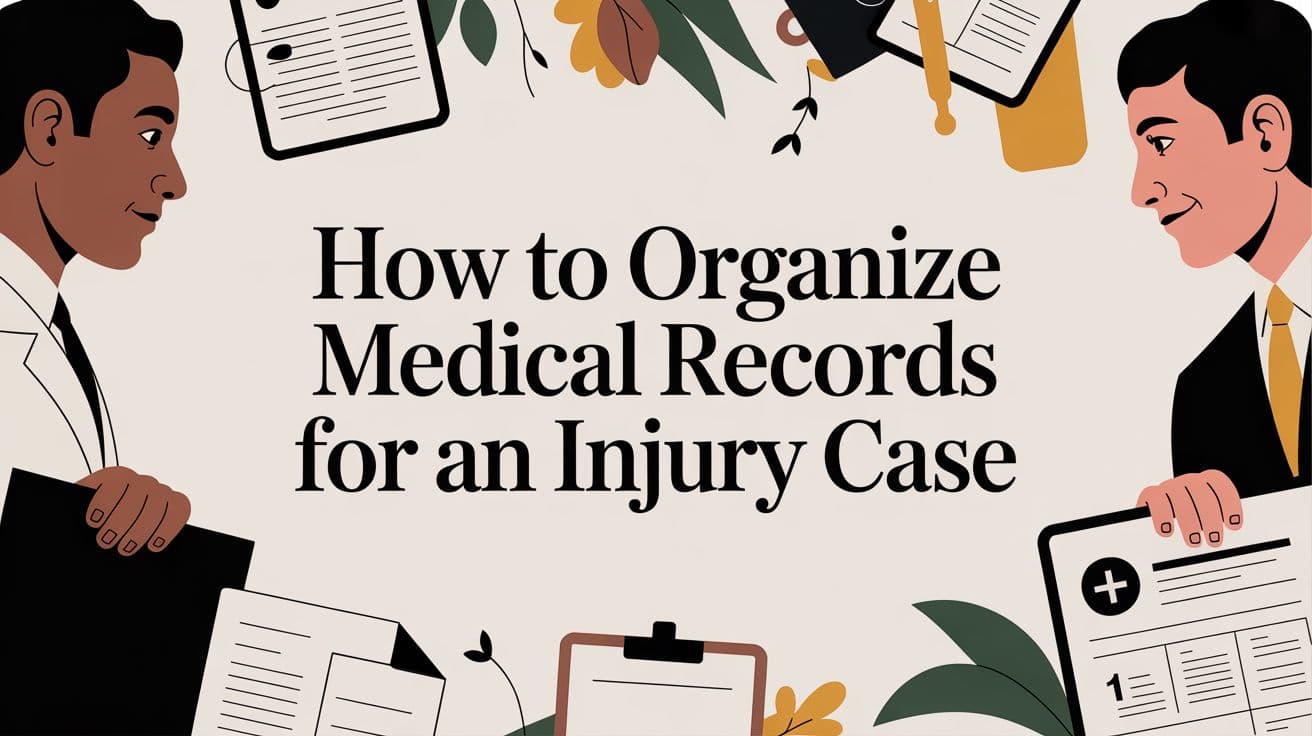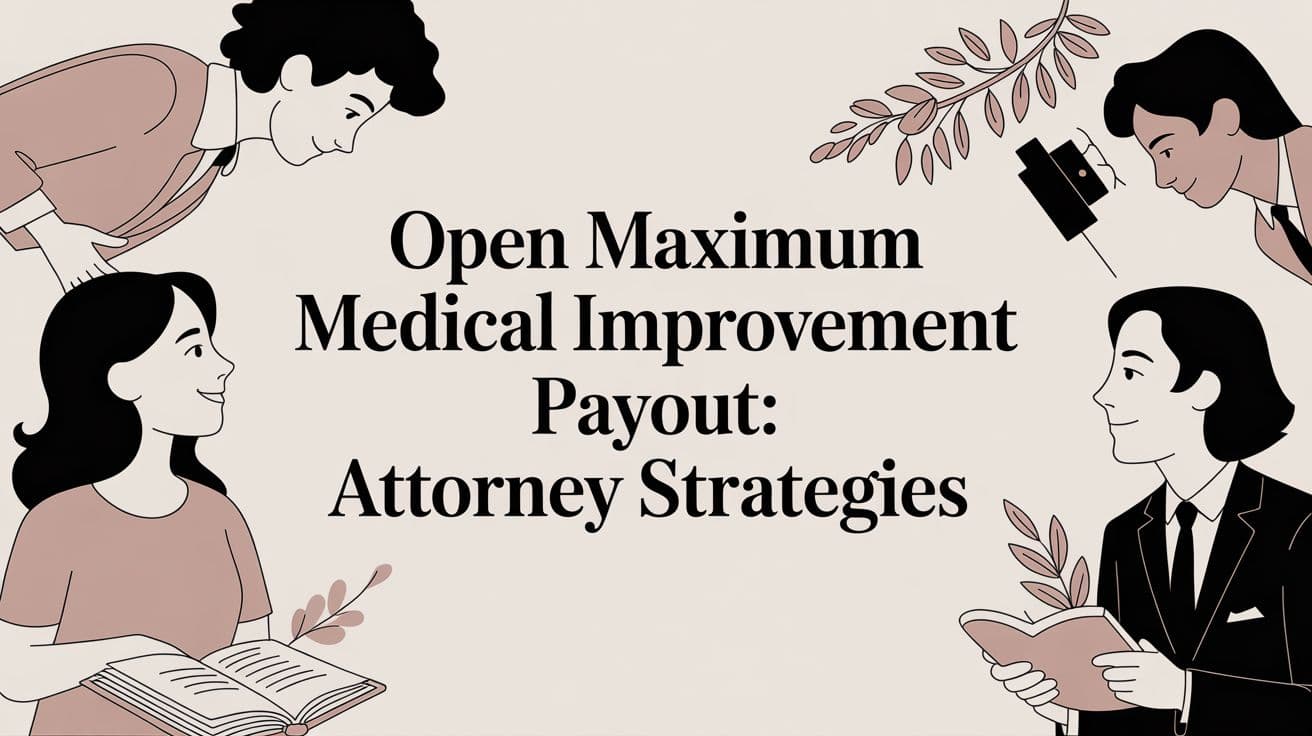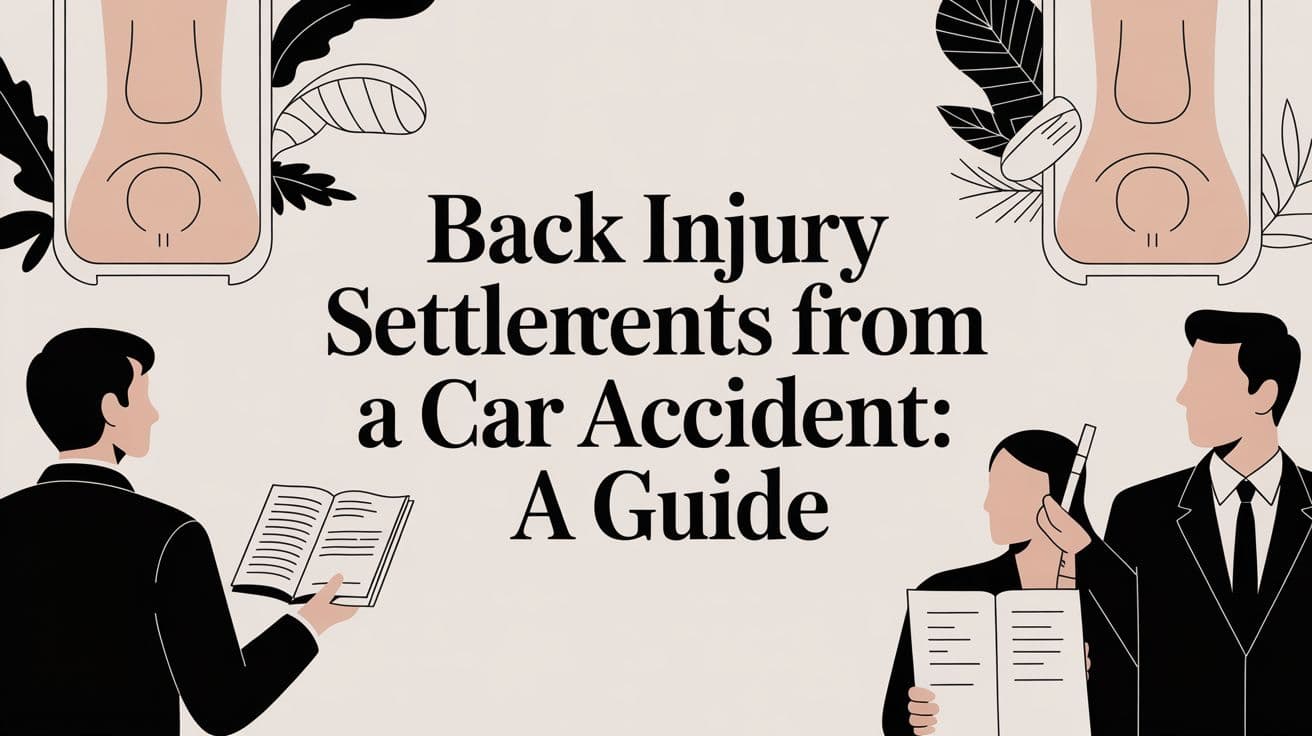Practical Guide to Personal Injury Case Management Software
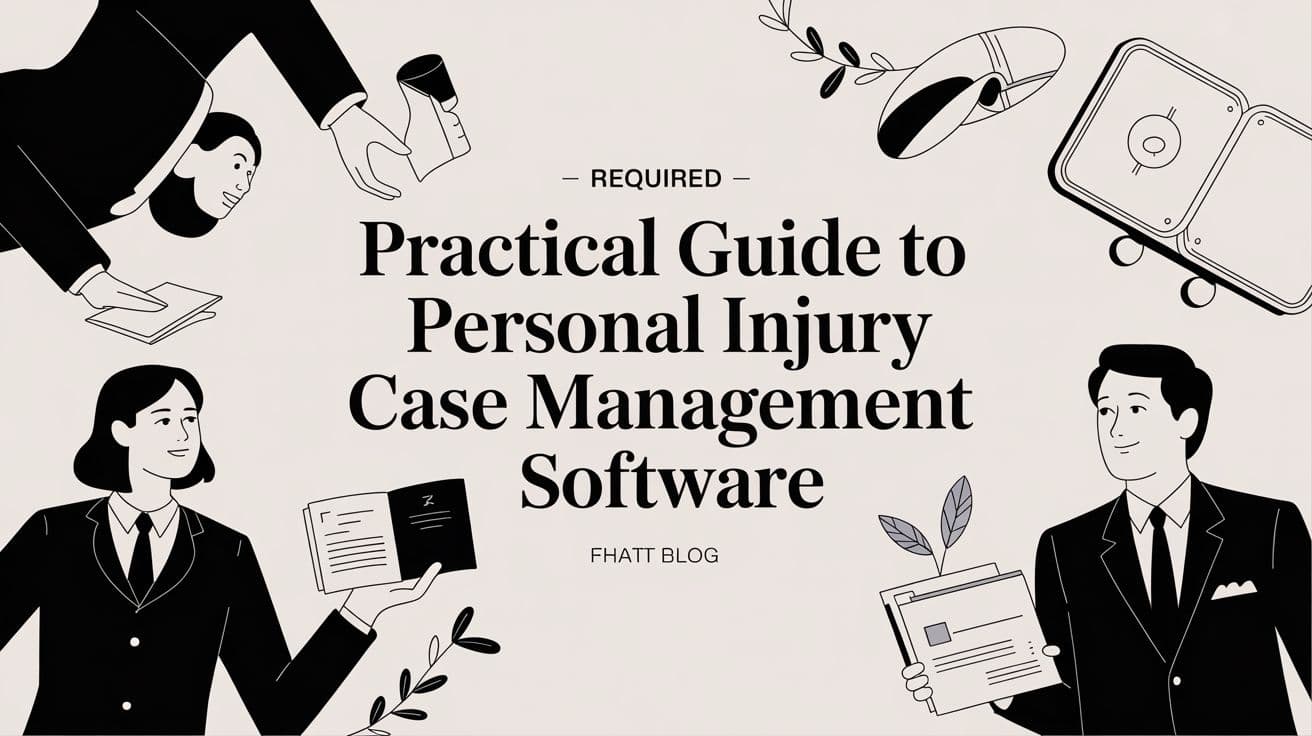
Think about how you manage a complex personal injury caseload. Is it a whirlwind of spreadsheets, overflowing paper files, and calendars that never seem to sync up? If that sounds familiar, you already understand the problem that personal injury case management software is built to solve.
At its core, this software acts as the central nervous system for your firm. It's designed from the ground up to manage the unique lifecycle of an injury case, from the first client call all the way through to the final settlement check.
Your Firm's Digital Cockpit

Running a PI practice without dedicated software is a bit like trying to fly a plane with paper maps and a sticky-note checklist. You've got crucial data scattered everywhere—statutes of limitations in one place, medical records in another, and insurance adjuster contacts buried in an email chain. It creates a ton of operational drag and, worse, a constant risk of missing something critical.
Personal injury case management software is the integrated cockpit your firm has been missing. It pulls all those vital instruments into a single, clear view, giving your team the tools to navigate every case with real precision and confidence.
From Chaos To Cohesion
This isn't just about creating a digital filing cabinet. It’s a fundamental shift in how your firm operates. The software establishes a single source of truth that connects every phase of a case, ensuring paralegals, attorneys, and support staff are always on the same page. To get a handle on the basics, it helps to understand the fundamentals of document management for law firms.
The goal is to move your team from hunting for information to doing high-value work. The immediate benefits are hard to ignore:
- Dramatically Improved Efficiency: Automating tedious tasks like calculating deadlines and drafting standard documents frees up your team's most valuable asset—their time.
- Serious Risk Reduction: With automated alerts for statutes of limitations and other key dates, the risk of a catastrophic mistake drops significantly.
- Seamless Team Collaboration: Centralized case information means everyone has access to the latest updates, documents, and notes, eliminating confusion.
- Better Client Communication: When you can pull up a case status in seconds, you can provide the quick, informed updates that clients appreciate.
To show just how stark the difference is, let’s compare the old way with the new.
Table: Manual vs. Automated PI Case Management
| Task | Manual Method (Without Software) | Automated Method (With PI Software) |
|---|---|---|
| Client Intake | Paper forms, manual data entry into spreadsheets. | Digital intake forms that auto-populate the case file. |
| Deadline Tracking | Manual calendar entries, prone to human error. | Automated deadline calculation and reminders for all staff. |
| Document Storage | Physical files, shared network drives, email attachments. | Centralized, cloud-based storage linked to the specific case. |
| Medical Records | Manually requesting, scanning, and sorting stacks of paper. | Automated record requests and AI-powered document review. |
| Communication | Scattered emails, phone call notes in different places. | All communications are logged and linked to the client's file. |
This table really just scratches the surface. The real power comes when all these automated tasks work together, creating a smooth, predictable workflow for every case.
A well-implemented case management system does more than just organize your files—it standardizes excellence. It gives you a repeatable, scalable process for delivering top-tier legal services, case after case.
This operational upgrade isn't happening in a vacuum. The U.S. case management software market was valued at USD 2.37 billion in 2024 and is on track to hit USD 7.05 billion by 2034, fueled by the relentless demand for more efficient and automated legal work.
Ultimately, these platforms are about taming the complexity of PI cases, especially the mountains of medical documents. If that specific pain point resonates with you, take a look at our guide on how to organize medical records for some practical tips.
Essential Features Every Personal Injury Firm Needs

Not all case management platforms are built the same, especially when you get into the weeds of personal injury law. The gap between a generic tool and a purpose-built system is massive, and it all comes down to the features. Think of it like a mechanic's toolbox: a basic wrench set is useful, but a PI attorney needs specialized tools to really get the job done right.
The best personal injury software is built on a handful of core features that work in concert. These aren't just bells and whistles; they are the essential building blocks that will completely reshape your firm's workflow. Without them, you’re just paying for a glorified, and probably more confusing, digital filing cabinet.
H3: Automated Client Intake
The intake process is your firm's handshake with a new client. It has to be smooth. Manual intake—scribbling notes on a pad or emailing clunky PDFs—is a recipe for delays and mistakes. This is where automated intake becomes a game-changer.
Modern PI software lets potential clients fill out a secure form right on your website. Their information instantly and automatically creates a new case file, populating all the critical fields. No more double data entry, fewer typos, and every case kicks off with a clean, organized record from day one.
H3: Centralized Document Management
A single personal injury case can drown you in paper: police reports, endless medical records, insurance policies, expert reports, and a mountain of correspondence. A simple shared drive just doesn't cut it—it quickly devolves into a digital mess. A true document management system provides a central home where every single file is tied directly to the correct case.
Even better, the top-tier platforms now include Optical Character Recognition (OCR). This tech makes every document, even scanned handwritten notes from a doctor, completely searchable. Imagine finding a specific diagnosis not by flipping through 500 pages, but by simply typing a keyword. That's the power of OCR.
H3: Deadline and Statute Tracking
Let’s be honest: blowing a statute of limitations is a PI attorney’s worst nightmare. Relying on a team member’s manual calendar entry is just asking for trouble. This is why automated deadline and statute tracking is an absolute, non-negotiable feature in any serious personal injury case management software.
The system should be smart enough to calculate and docket critical deadlines based on the date of the incident and the specific rules of your jurisdiction. It then pushes out escalating reminders to the whole team, making sure nothing ever slips through the cracks. It's an automated safety net that drastically reduces malpractice risk.
H3: Integrated Communication and Expense Logs
Trying to track communications across emails, texts, and phone calls is a chaotic and inefficient way to work. An integrated communication log solves this by capturing every interaction and automatically attaching it to the right case file. This creates a perfect, time-stamped record that’s incredibly valuable when you're building your case narrative.
In the same way, tracking case expenses is vital for an accurate settlement. The software should make it easy to log every cost as it happens, from court filing fees to expert witness payments. This guarantees that every dollar is accounted for, which makes preparing the final disbursement a breeze.
The real power here isn't in any single feature, but in how they connect. An automated intake form triggers a statute of limitations calculation. A newly scanned document is instantly searchable. A client email is logged against their file without anyone lifting a finger. It creates a seamless flow of information that drives the case forward.
The COVID-19 pandemic threw this need into sharp relief, forcing firms to finally get serious about digital workflows. As of 2025, an estimated 71% of personal injury firms are now using cloud technologies for remote and hybrid work. We're also seeing 89% leveraging e-signatures and 76% using e-filing. This wasn't just about surviving a crisis; it was about building smarter, more resilient practices. You can explore more about this shift and other relevant personal injury statistics from recent studies.
H3: AI-Powered Medical Chronologies and Demand Drafting
Beyond the basics, the most advanced platforms are now using artificial intelligence to tackle some of the most labor-intensive parts of a PI case. Two AI-driven features, in particular, are completely changing the economics of running a firm:
- Medical Chronology Extraction: A paralegal can spend weeks manually sifting through thousands of pages of medical records. AI can do it in minutes. The software scans everything, identifies key events like diagnoses, treatments, and provider visits, and builds a detailed, sortable medical timeline automatically.
- Automated Demand Letter Drafting: Using the data from the chronology, expense logs, and other case details, the AI can generate a solid first draft of a demand letter. This gives your team a huge head start, slashing drafting time from days to hours and freeing them up to focus on high-level legal strategy.
These tools are no longer science fiction. They are here today, directly boosting a firm's capacity and bottom line. They empower your team to handle a larger caseload with greater accuracy, which ultimately means faster settlements and happier clients.
Must-Have Feature Evaluation Checklist
When you're looking at different software options, it's easy to get lost in sales pitches and flashy demos. Use this checklist to stay focused on the features that actually move the needle for a personal injury practice.
| Feature Category | Essential Functionality | Impact on Firm Workflow | Evaluation Question |
|---|---|---|---|
| Client Intake | Web-based, customizable intake forms that auto-populate new case files. | Eliminates manual data entry, reduces errors, and speeds up new client onboarding. | Can we customize the intake form and embed it directly on our website? |
| Document Management | Centralized, case-specific storage with OCR searchability and version control. | Prevents lost documents and makes finding key information instantaneous. | Does the system's OCR work effectively on scanned medical records and handwritten notes? |
| Deadline Tracking | Automated statute of limitations and deadline calculation based on case type and jurisdiction. | Drastically reduces malpractice risk from missed deadlines. | Can we create custom deadline chains and automated reminders for the entire team? |
| Communication Log | Automatic syncing of emails, texts, and notes to the relevant case file. | Creates a complete, defensible record of all case-related communications. | How seamlessly does it integrate with our firm's email client (e.g., Outlook, Gmail)? |
| Expense Tracking | Simple tools for logging and categorizing case-related costs for accurate accounting. | Ensures full cost recovery and simplifies settlement disbursement. | Can we generate a detailed expense report for a client with one click? |
| AI-Driven Tools | Automated medical chronology extraction and demand letter drafting capabilities. | Reduces paralegal/attorney time on administrative tasks by up to 80%. | Can we see a demo of the AI processing a real (anonymized) set of medical records? |
This checklist isn't just about ticking boxes; it's about asking the right questions to understand how each feature will integrate into your firm's day-to-day operations and ultimately improve your efficiency and profitability.
Making the Numbers Work: Calculating the ROI of Your Software
It's easy to get excited about slick features and new technology, but when it comes down to it, the decision to invest in personal injury case management software always comes back to one core question: Will it pay for itself?
Moving beyond the bells and whistles to the bottom line is what separates a smart investment from a costly expense. Calculating the return on investment (ROI) gives you a clear, numbers-based answer. It’s not just about justifying a monthly subscription; it’s about building a rock-solid business case that shows how the right software can free up your firm’s most valuable assets: time and money.
Quantifying the Hard Savings
The easiest place to start is with the "hard savings"—the tangible, measurable financial gains you can see on a spreadsheet. These are the numbers that make an immediate impact.
You’ll find these returns in a few key areas:
- Reclaimed Billable Hours: Think about the countless hours your paralegals and attorneys spend on manual, non-billable work. Chasing down medical records, organizing files, and drafting basic documents adds up. Automation hands that time back to your team, letting them focus on legal strategy and client work that actually drives revenue.
- Increased Case Capacity (Without a Bigger Payroll): When your existing team can get more done in less time, they can naturally handle a larger caseload. This is a game-changer. It means you can scale your firm’s revenue without having to scale your biggest expense—payroll.
- Stronger Negotiation Outcomes: A well-organized, data-rich case file is your best weapon in a negotiation. When software helps you instantly surface the most critical medical facts or timeline events, you can build a more powerful demand letter. Those key details often justify a higher settlement, directly boosting your firm's bottom line on every case.
Let's break down what this looks like in the real world.
ROI in Action: A Simple Calculation
Imagine a single paralegal saves just five hours per week because the software automates medical record reviews and helps draft demand letters.
- Paralegal's loaded hourly rate (salary + benefits): $50/hour
- Weekly savings: 5 hours x $50/hour = $250
- Annual savings: $250/week x 52 weeks = $13,000
That $13,000 in recovered productivity from just one employee can often pay for the entire software subscription for the year. Now, multiply that across your whole team, and you can see how the financial impact quickly snowballs.
Recognizing the Intangible Upsides
Hard savings are compelling, but they don't paint the whole picture. Some of the most significant benefits are the "soft" returns—the ones that are harder to plug into a calculator but have a massive impact on your firm’s stability and growth.
- Dramatically Reduced Malpractice Risk: An automated calendaring system that tracks every deadline and statute of limitations is more than a convenience; it's a safety net. This one feature can significantly lower your risk of a simple mistake turning into a catastrophic malpractice claim.
- Happier Clients and Better Reviews: Clients notice when you’re on top of their case. Faster responses, proactive updates, and quicker resolutions lead directly to higher client satisfaction. Happy clients leave five-star reviews and, more importantly, become your best source of word-of-mouth referrals.
- A More Engaged (and Less Burned-Out) Team: Nobody enjoys tedious administrative work. By taking the soul-crushing, repetitive tasks off your team's plate, you boost morale and reduce burnout. An empowered, satisfied team is more productive and less likely to leave, saving you the high cost of turnover.
The legal industry is clearly catching on. The market for personal injury software is projected to grow from USD 2.35 billion in 2025 to nearly USD 5 billion by 2035. This near-doubling isn't just a trend; it's a clear signal that firms are aggressively adopting cloud-based platforms to work smarter and gain a serious competitive edge. You can read more about the growth drivers in the personal injury software market.
Implementing Your Case Management Software
Rolling out a new personal injury case management system often feels more like planning a mission than flipping a switch. Dive in without a clear path, and your team can get frustrated or stick with old habits. A phased approach, however, builds momentum and turns the software into second nature.
This roadmap divides the launch into five distinct stages, guiding you from strategic planning through daily operations. Each phase focuses on concrete steps to keep your firm moving forward.
Phase 1 The Strategic Blueprint
Before migrating a single file, you need a solid plan. Start by defining specific targets—for example, cutting demand letter drafting time by 40% or increasing case capacity by 20%. Next, assemble a cross-functional project team that includes attorneys, paralegals, and administrative staff.
- Establish clear goals and success metrics
- Audit current data: decide what to migrate, archive, or clean up
- Assign roles and responsibilities for each team member
Phase 2 Migrating Your Data
With your blueprint in hand, it’s time to move your existing cases into the new system. Begin by importing active cases so no one loses momentum. Then, create a schedule for scanning and indexing paper files.
- Prioritize digital records first
- Standardize file-naming conventions
- Verify data integrity after each batch transfer
A successful migration isn’t just about moving files; it's about transferring institutional knowledge. The goal is to make the new system the single source of truth, so there’s no temptation to fall back on old, scattered sources of information.
Phase 3 Customizing Your Workflows
Your firm’s processes give you an edge—so replicate them in the software. Map out each case stage, from intake through settlement, and adjust settings to match your routine.
- Tailor templates for client communications and demand letters
- Configure user permissions to simplify each person’s view
- Automate deadline reminders to keep every task on track
By aligning the platform with your day-to-day work, it will feel as if it was built just for your team.
Phase 4 Driving User Adoption Through Training
Even the best tool falls flat without strong adoption. Replace marathon sessions with role-specific workshops. A paralegal’s training might zero in on document management, while an attorney’s focuses on reporting and analytics.
- Schedule short, targeted training bursts
- Highlight how automation removes tedious tasks
- Encourage questions and hands-on practice
The infographic below illustrates the clear financial return that effective software adoption can generate, reinforcing the value of your investment.

This process shows how automating tasks like creating a medical record summary directly translates into time savings, which in turn reduces operational costs and boosts overall ROI.
Phase 5 Go-Live And Continuous Improvement
Launch day is just the beginning. Offer on-site or virtual support during the first few weeks to address hiccups quickly. Create a feedback channel where users can log issues, ask questions, and suggest enhancements.
- Monitor usage data for training gaps
- Hold regular check-ins to refine workflows
- Update templates and processes based on real-world feedback
By iterating and adjusting, you’ll ensure your software investment continues to deliver growing value.
Sidestepping the Common Traps in Software Selection and Adoption
Choosing and rolling out new personal injury case management software is a major undertaking. The stakes are incredibly high. Get it right, and your firm’s efficiency and bottom line can soar. Get it wrong, and you’re looking at wasted money, a frustrated team, and a whole lot of operational chaos.
Too many firms stumble into the same predictable traps, turning a promising upgrade into a costly headache. If you know what to watch out for, you can ask smarter questions during demos, make a better choice, and ensure a smooth rollout that truly sets your team up to win.
Pitfall 1: Letting Price Drive the Decision
This is the classic mistake: treating software like a commodity where the lowest bidder wins. A cheaper platform might look good on the initial invoice, but the hidden costs can be staggering. We're talking about missing features you later realize are essential, non-existent customer support, or a system that can't grow with you, forcing a painful do-over in a few years that wipes out any initial savings.
How to avoid it: Shift your focus from cost to value. Run the numbers. Calculate the potential ROI based on the real time your team will get back from automating tasks like medical record reviews and drafting demands. A system that costs more but saves each paralegal five hours a week delivers a far bigger return than a cheaper tool that barely moves the needle.
Pitfall 2: Forgetting to Plan for Growth
A small firm with two attorneys might pick a system that fits like a glove today. But what happens in three years when you've doubled in size and opened a second office? A platform that can't scale becomes a dead weight, forcing an expensive and disruptive migration just as your firm is gaining momentum.
How to avoid it: Always think five years out. When you're in a demo, get specific with vendors about how they support a growing firm.
- How does your pricing change as we add more users?
- Can the system handle workflows and reporting for multiple office locations?
- Do you have an open API that lets us connect to other tools we might need down the road?
Choosing a scalable personal injury case management software from the start means the platform works for your growth, not against it.
A Real-World Example: A boutique PI firm went with a low-cost, desktop-based system to keep initial expenses down. Within two years, they had hired four new people and wanted to offer remote work options. Their software couldn't handle multiple users effectively or provide secure cloud access. They had to scrap it and start their search all over again.
Pitfall 3: Overlooking Key Integrations
Your case management software can't be an island. It has to talk to the other tools your firm depends on every single day—your accounting software, your email, your document storage. Without seamless integrations, you create digital silos. This throws your team right back into the manual data entry and screen-switching you were trying to escape, completely defeating the purpose of getting a unified system.
How to avoid it: Before you even look at vendors, map out your current tech stack. Make a non-negotiable list of integrations and use it as a core part of your evaluation. A platform that plays nicely with tools like QuickBooks, Outlook, and Dropbox will unify your workflow and multiply the software's impact across the entire firm.
Pitfall 4: Skimping on Training and Support
Even the most user-friendly software has a learning curve. A huge mistake firms make is budgeting for the software license but cutting corners on training and ongoing support. This is a recipe for disaster. It leads to poor adoption, where your staff either resists the change or only learns to use 10% of the features, leaving the majority of its value on the table.
How to avoid it: View training as a non-negotiable part of the investment. A vendor that provides thorough onboarding, training tailored to different roles (attorney vs. paralegal), and genuinely responsive customer support is a partner, not just a seller. A well-trained team is an empowered team—one that will actually use the new system to achieve the efficiencies you paid for.
A Practical Example: The AI-Driven Demand Letter Workflow
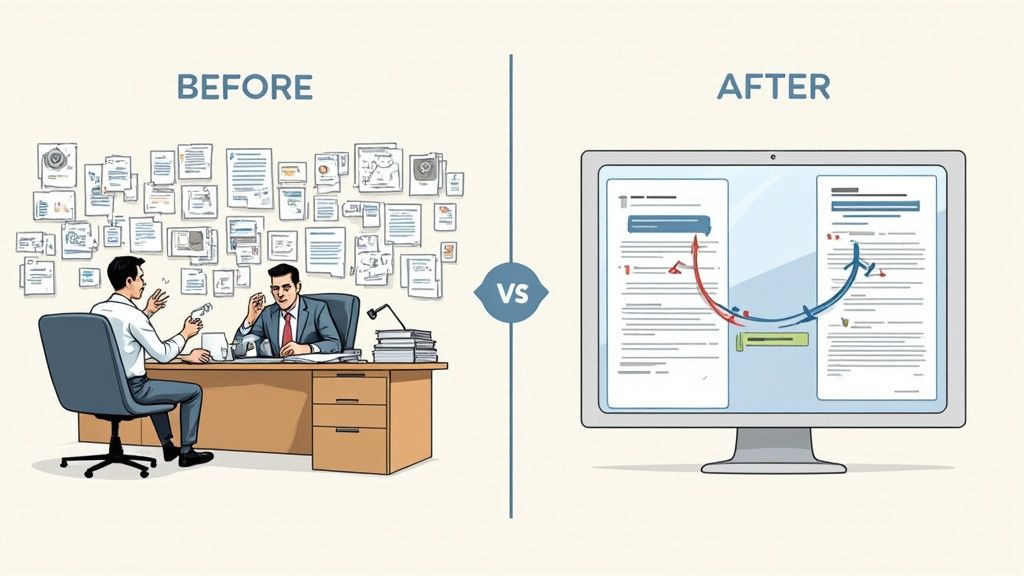
It’s one thing to talk about features, but it's another to see them in action. Let’s walk through a core task for any personal injury firm: preparing a demand letter. The difference between the old way and the new, AI-powered way is night and day. It’s not just a minor speed bump; it’s a complete overhaul of how your team gets work done.
The Manual Grind: A Story We All Know Too Well
In most firms, this job lands on a paralegal’s desk along with a mountain of medical records—often hundreds, if not thousands, of pages. Their task? Sift through every single page. They have to manually spot key dates, identify treatments, and pull out diagnoses, all while painstakingly building a medical chronology in a spreadsheet.
This tedious, line-by-line review can easily eat up 10-15 hours of billable time per case, often spread across several days. After the timeline is finally complete, they start drafting the demand letter, usually from a rigid template. This means constantly switching between the spreadsheet, the original records, and the Word document. It’s a process practically designed for errors to creep in.
The AI-Powered Workflow: A Major Leap Forward
Now, let's look at the same scenario, but this time with modern personal injury case management software running the show. The paralegal simply drags and drops the entire set of medical records into the platform. The AI immediately kicks into gear.
In a matter of minutes, the system handles the most grueling parts of the job:
- It Extracts the Key Data: The AI intelligently identifies and tags all the critical information—dates of service, providers, diagnoses, treatments, and every associated cost.
- It Builds the Chronology: An organized, interactive medical timeline is automatically generated, even flagging potential gaps in treatment that could weaken a case.
- It Drafts the Demand Letter: Using all that extracted data, the software populates your firm’s custom templates to produce a solid first draft of the demand letter, complete with a narrative summary and itemized damages.
This isn't just about doing the same work faster. The AI completely redefines the workflow. What was once a multi-day administrative headache becomes a focused, strategic review that takes a fraction of the time.
The paralegal’s role is elevated from data entry to analysis. Instead of just compiling facts, they’re now verifying the AI's work, refining the story, and adding the human touch that makes a legal argument persuasive. This shift cuts the time investment by over 80% and results in a far more accurate and powerful demand.
Getting this right early on is essential for building a strong case. For a detailed breakdown of what goes into a compelling demand package, check out our guide on writing a demand letter for personal injury.
At the end of the day, this improved workflow means your firm can prepare and send demands much faster, which directly speeds up the entire settlement process. If you want to get into the weeds on the specific tools behind this, exploring resources on advanced AI automation capabilities is a great next step. By letting technology handle the time-consuming grunt work, you empower your team to focus on what they do best: winning for your clients.
Frequently Asked Questions
When evaluating personal injury case management platforms, the same questions tend to surface. Getting straightforward answers lays the groundwork for an investment that boosts efficiency, reinforces security, and supports sustainable growth.
How Much Does The Software Cost
Most providers charge a per-user, per-month subscription to keep budgeting predictable. Entry-level packages often start around $40 per user/month, while systems with advanced analytics and broad integrations can top $100 per user/month.
Always dig deeper than the sticker price. Ask about:
- One-time setup or implementation fees
- Charges for data migration services
- Premium support or advanced training packages
Compare plans based on the tools your team actually uses. This helps avoid paying extra for features you won’t need.
Is Cloud-Based Software Secure And HIPAA Compliant
Handling Protected Health Information (PHI) demands airtight security. Top-tier solutions employ AES-256 encryption for data in transit and at rest, alongside multi-factor authentication and regular penetration tests.
A valid Business Associate Agreement (BAA) is non-negotiable. This legal document binds the vendor to HIPAA standards and outlines how they safeguard PHI. Before you sign:
- Request their signed BAA
- Review security certifications
- Examine data privacy policies
A vendor’s transparency around security and compliance is a clear signal of their reliability. If they hesitate to share protocols or a BAA, consider it a red flag.
How Long Does Data Migration Take
Migration timelines vary with the volume, complexity, and format of your existing records. A small firm with clean digital files may wrap up in a few weeks. Practices sitting on decades of paper records might need several months.
Many vendors include professional migration services. Start with a thorough data audit to set realistic milestones and a clear budget.
Can This Software Scale With My Firm
Modern cloud-based personal injury solutions are built to grow alongside your practice. Look for:
- Flexible user-licensing models
- Customizable workflow builders
- Open APIs for future integrations
If you plan to expand into multiple offices, confirm the vendor supports multi-site deployments before you commit.
Ready to see how AI can eliminate hours of manual work on every case? Ares automates medical record reviews and demand letter drafting, turning stacks of documents into case-winning insights in minutes. Discover how top PI firms are settling cases faster and claiming bigger settlements. Learn more about Ares and book your demo today.