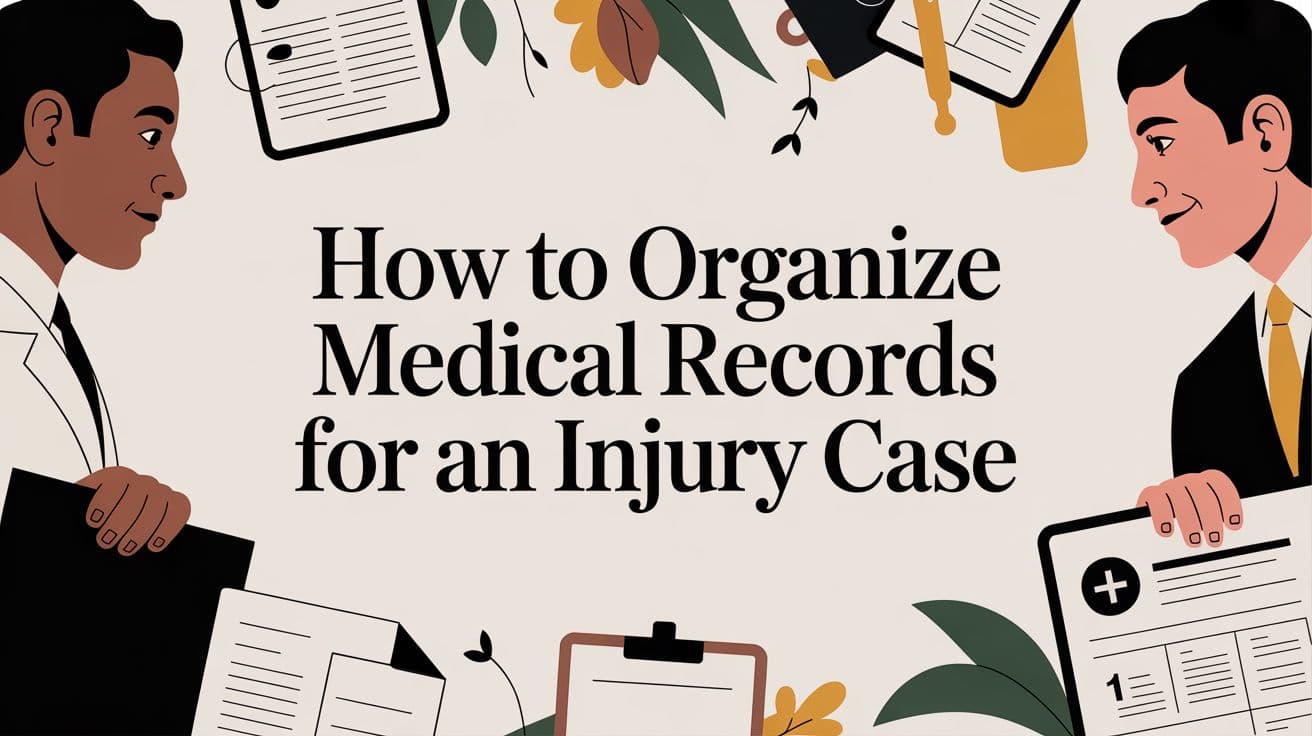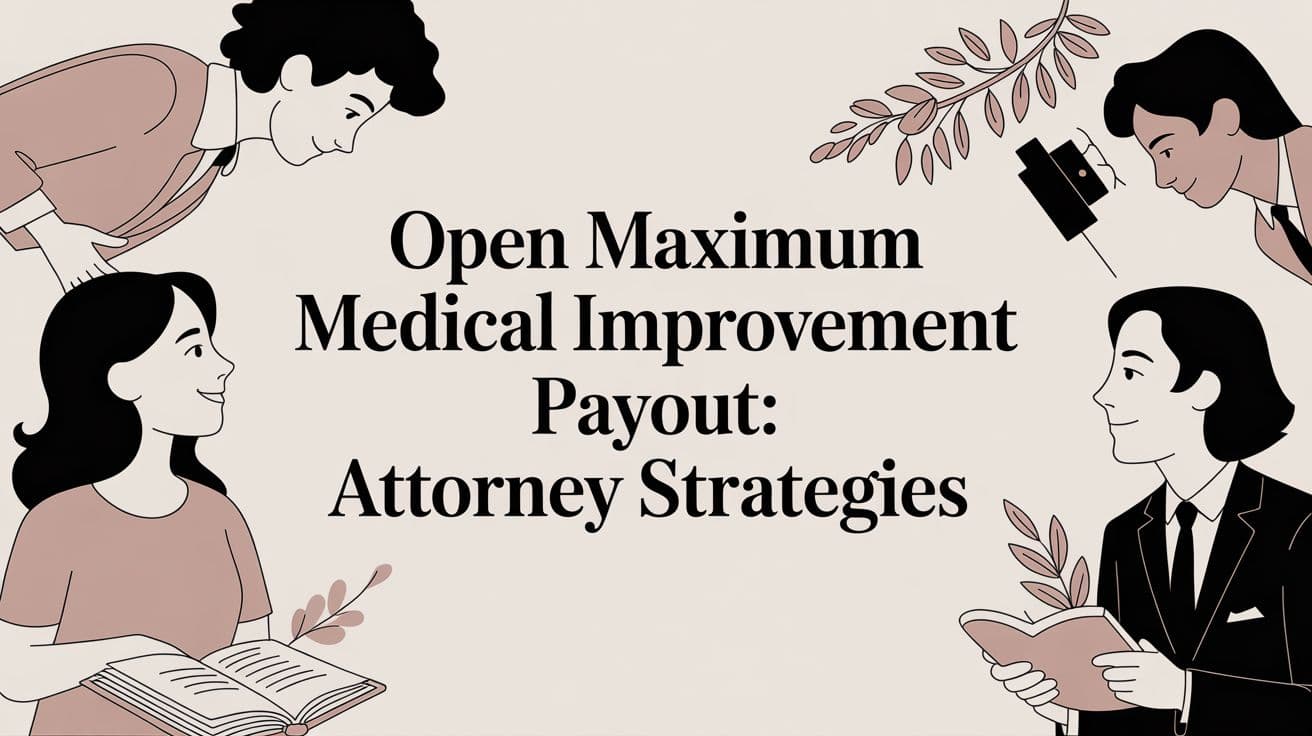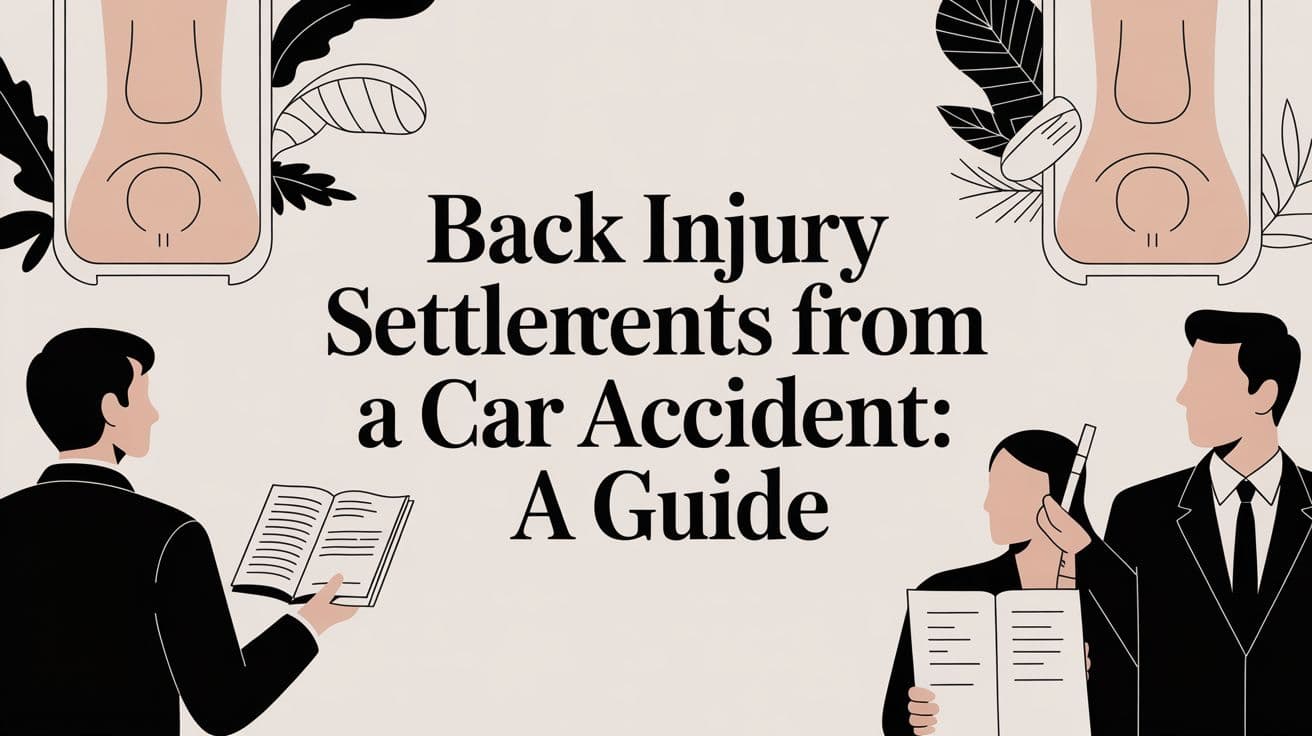HIPAA Compliant Document Management Guide
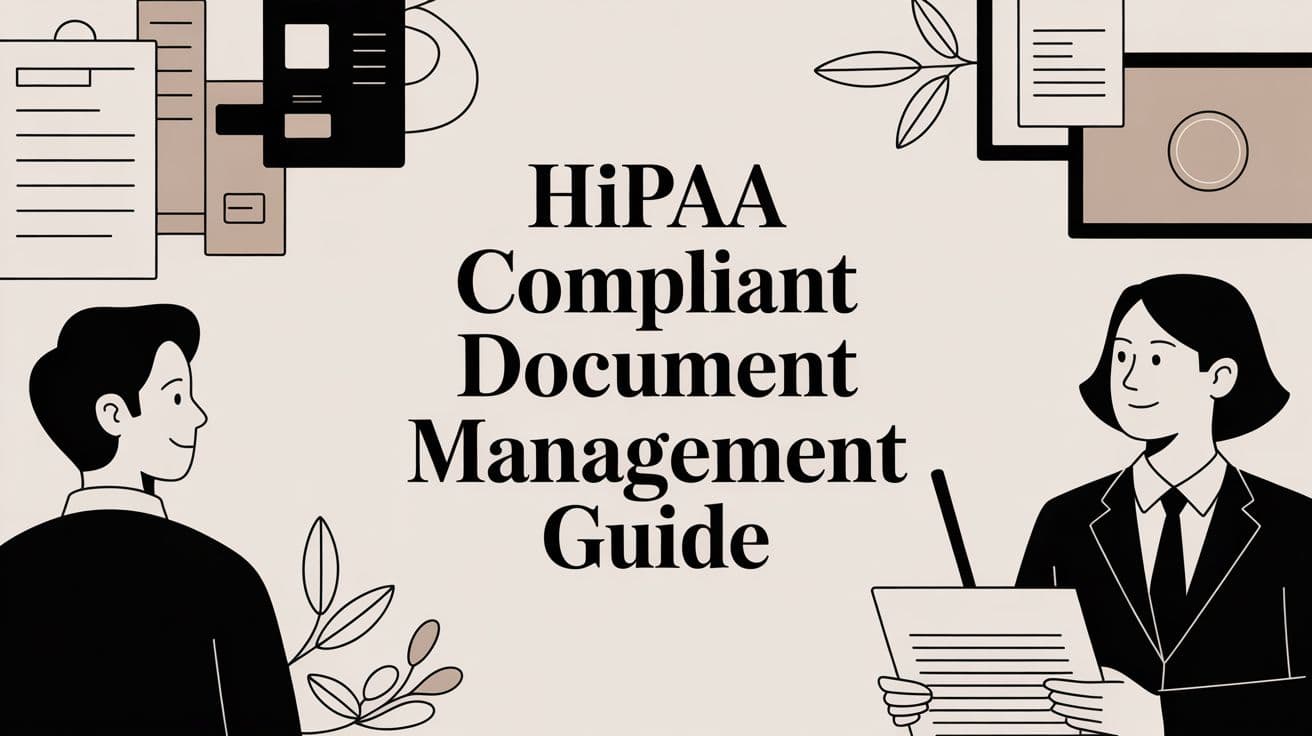
HIPAA-compliant document management isn't just a fancy industry term. It's the real-world practice of handling Protected Health Information (PHI)—storing it, accessing it, sharing it, and eventually destroying it—all while sticking to the strict rules of HIPAA. This means blending the right technology with clear, enforceable policies and well-trained staff to create a fortress around sensitive patient data.
Simply put, true compliance is about protecting that information from the moment it's created until the day it's securely erased.
Why You Can't Afford to Get Document Management Wrong

Managing sensitive patient records is more than a filing chore; it's a profound legal and ethical responsibility. Think of your document management system as a digital bank vault. Every single file containing PHI is a precious asset that demands top-tier protection at every step.
Failing to meet these obligations comes with heavy consequences. Ever since the HIPAA Enforcement Rule kicked in back in 2006, the oversight has only gotten tighter. Laws like the HITECH Act brought in a tiered penalty system with fines that can soar up to $1.5 million per violation. Then, the Omnibus Rule came along and extended liability to business associates, meaning everyone who touches the data is on the hook.
The Three Pillars of Protection
At its heart, HIPAA-compliant document management rests on three foundational pillars established by the HIPAA Security Rule. Getting a firm grip on these is the first step to building a truly secure system.
To make this easier to digest, here's a quick breakdown of how each safeguard applies directly to document management.
The Three Pillars of HIPAA Document Safeguards
| Safeguard Type | Core Function | Example in Document Management |
|---|---|---|
| Administrative | Policies & Procedures | Running regular risk assessments, mandating security training, and creating a data breach response plan. |
| Physical | Securing Physical Access | Locking server rooms, using screen privacy filters, and shredding or degaussing old hard drives. |
| Technical | Technology-Based Controls | Implementing role-based access controls, maintaining activity audit logs, and using end-to-end encryption for all data. |
As you can see, a system designed to handle something as complex as a medical record summary has to weave all three of these pillars together seamlessly. One weak link can compromise the entire structure.
A truly compliant strategy isn't just about buying the right software. It’s about building a culture of security where your technology, your policies, and your people are all working in concert to protect sensitive information.
It's About More Than Just Dodging Fines
While avoiding massive penalties is a great motivator, robust compliance accomplishes much more. A secure system builds unshakable trust with both patients and professional partners. It's a clear signal that you take privacy seriously, which can be a huge competitive advantage.
For smaller organizations, understanding the basics is the first crucial step. This guide on essential HIPAA knowledge for small healthcare practices is a great starting point. In the end, a solid document management strategy not only protects you but also makes your workflows smoother, boosts efficiency, and solidifies your professional reputation.
Putting Essential PHI Security Safeguards into Practice
Knowing about the three pillars of HIPAA is one thing, but actually implementing them is where the real work begins. The HIPAA Security Rule isn't just a list of good ideas; it outlines mandatory safeguards that work together to create a layered defense for Protected Health Information (PHI).
Think of it like securing a fortress. You need guards and strict protocols (Administrative), strong walls and locked gates (Physical), and a sophisticated surveillance system (Technical). If any one of these areas is weak, your entire document management strategy is at risk. Let's break down what your law firm needs to do to build a truly robust defense.

Fortifying Your Policies with Administrative Safeguards
Administrative safeguards are all about the human element of security. These are the policies, procedures, and ongoing actions that dictate how everyone in your firm interacts with PHI. It’s the rulebook your team lives by.
These aren't "set it and forget it" policies. They demand constant vigilance and adaptation to new threats. The most critical components include:
- Security Risk Analysis: This is non-negotiable. You must conduct a formal, documented assessment to pinpoint potential risks and vulnerabilities to PHI across all your document workflows. Where is PHI stored? Who can access it? What are the biggest threats?
- Security Awareness Training: Every single person who comes into contact with PHI needs regular training on your security policies, how to spot threats like phishing emails, and the right way to handle documents. This has to be an ongoing program, not just a one-off orientation session.
- Contingency Planning: What's the plan if a server crashes, a ransomware attack locks you out, or a fire hits the office? A documented contingency plan—complete with data backup and disaster recovery procedures—is essential to keep operations running and protect PHI during a crisis.
HIPAA compliance isn’t a one-time project; it’s a continuous process. Regular risk analysis and ongoing team training are the cornerstones of a living security strategy that evolves as threats do.
Securing Your Environment with Physical Safeguards
Next up are physical safeguards, which are focused on protecting the actual hardware and locations where your data lives. This covers everything from the server room down to the individual laptops where attorneys might access PHI.
Think about a secure file room. You wouldn't leave the door unlocked or the files scattered on a desk. The same logic applies to the digital documents and the devices that hold them.
Effective physical security for document management means:
- Facility Access Controls: You have to restrict physical access to areas where PHI is stored. This means locked server closets, secure rooms for paper files, and possibly even keycard systems to ensure only authorized personnel can get in.
- Workstation Security: This applies to every endpoint—desktops, laptops, and mobile devices. Your policies should require screen locks after a short period of inactivity, the use of privacy screens in public spaces, and firm rules against leaving devices unattended.
- Secure Media Disposal: You can’t just toss an old hard drive or USB stick into the recycling bin. HIPAA mandates that any media containing PHI must be permanently destroyed through methods like shredding, degaussing (using powerful magnets to wipe data), or complete physical destruction.
Implementing Technical Safeguards for Data Protection
Finally, we have technical safeguards. These are the technology-based controls and policies you use to protect electronic PHI (ePHI) and manage who can access it. In short, these are the digital locks, alarms, and surveillance cameras for your data.
These safeguards are your first line of defense against cyberattacks and internal data snooping. They ensure data is not only secure but also that its integrity is preserved. A strong hipaa compliant document management system will have these features built right in.
Key technical controls include:
- Access Controls: This goes way beyond a simple password. It involves giving each person a unique user ID and implementing role-based access so they can only see the minimum amount of PHI necessary to perform their duties.
- Audit Logs: Your system must be able to track and record all activity involving ePHI. Who accessed what information? When did they do it? What changes were made? These logs are absolutely critical for investigating any potential breach.
- End-to-End Encryption: Data has to be unreadable to unauthorized parties. That means encrypting it both "at rest" (when it's sitting on a server or hard drive) and "in transit" (when it's being sent over a network).
- Data Integrity Checks: You need a way to confirm that ePHI hasn't been secretly altered or corrupted. This often involves using mechanisms like checksums to verify that the data you're looking at is authentic and unchanged.
Building a system that is truly compliant means weaving these safeguards together seamlessly. To see how modern technology supports these requirements, you can explore our deep dive on Ares' platform security features. By methodically applying controls across all three categories, you create a powerful defense for your clients' most sensitive information.
Choosing the Right Document Management System Vendor
Picking a technology partner for your document management is one of the most important calls you'll make in your HIPAA compliance journey. This isn't just about buying a piece of software. It’s about finding a partner who will be your first line of defense in protecting sensitive Protected Health Information (PHI).
A generic Document Management System (DMS) simply won’t do the job. You need a solution where security isn’t just a feature, but the entire foundation. The best vendors live and breathe this stuff, building security into every corner of their platform. This is a critical distinction because, at the end of the day, your firm is the one on the hook for compliance. Your choice of vendor says everything about your commitment to protecting client data.
The Vendor Checklist: Your Non-Negotiables
Before you even think about scheduling a demo, you need to run a quick acid test. Any vendor handling PHI for your firm must be able to give a confident "yes" to these questions. If they can't, they're out.
- Will they sign a Business Associate Agreement (BAA)? This is your first question, every single time. A BAA is a legally required contract that holds the vendor accountable for protecting PHI. If they hesitate, refuse, or worse, don't know what a BAA is, that's a massive red flag. Move on.
- Do they provide end-to-end encryption? Your data needs to be scrambled and unreadable both "at rest" (when it's sitting on a server) and "in transit" (as it travels over the internet). Get specifics—ask what encryption standards they use to make sure they're up to snuff.
- Can they deliver detailed audit trails? HIPAA demands that you can see who did what to a document, and when. You need to be able to track every view, edit, download, and share. These logs are your best friend during a security review or, worse, a breach investigation.
Think of these three points as the velvet rope. Only vendors who clear this bar should even make it onto your shortlist.
What Makes a DMS "HIPAA-Compliant"?
Lots of software companies will tell you their systems are "secure," but the security needed for everyday business files is a world away from what's required to protect PHI. It's no surprise that the global healthcare sector is on track to spend over $1.2 billion on specialized document management solutions. That kind of money is being spent for a reason—the strict, unforgiving mandates of HIPAA. This trend underscores the need for systems built specifically for compliance, not just general security. You can learn more about the top trends in document management and see why this investment is so critical.
So, how do you tell the difference between a standard system and one that's truly ready for healthcare data? Let's break it down.
Standard DMS vs HIPAA Compliant DMS Comparison
This table clearly lays out the differences. A standard DMS might be great for managing contracts or internal memos, but it falls dangerously short when PHI enters the picture. A HIPAA-compliant system, on the other hand, is built from the ground up with the necessary safeguards in place.
| Feature | Standard DMS | HIPAA Compliant DMS |
|---|---|---|
| Business Associate Agreement (BAA) | Not offered or an afterthought. | A standard, non-negotiable part of the service agreement. |
| Access Controls | Basic user permissions (e.g., view, edit). | Granular, role-based access controls to enforce the "minimum necessary" principle. |
| Audit Trails | Limited to version history or last modified dates. | Comprehensive, immutable logs detailing all user activity related to PHI access. |
| Data Hosting & Storage | May use shared, multi-tenant servers without specific compliance safeguards. | Housed in secure, HIPAA-compliant data centers with strict physical and technical safeguards. |
| Data Disposal | Standard file deletion. | Secure data wiping and certified destruction procedures for retired media. |
The key takeaway here is that HIPAA-compliant features aren't optional add-ons; they are core functionalities that address specific regulatory risks.
A vendor’s willingness to sign a BAA is your first and most important filter. Without it, you are automatically out of compliance the moment you upload a single document containing PHI to their system.
Choosing the right HIPAA compliant document management system is a major investment in your firm's security, reputation, and future. Take the time to scrutinize their technical chops, lock in their legal commitments with a BAA, and ultimately, partner with a vendor who treats the protection of PHI with the gravity it demands.
A Step-by-Step Implementation Roadmap
Moving from a well-researched plan to a fully operational, compliant system is a journey, not a sprint. A successful HIPAA compliant document management implementation isn’t something you can knock out in a weekend; it’s a deliberate process. This roadmap breaks the project down into five clear, manageable phases, making sure no detail gets missed—from the initial deep-dive to long-term upkeep.
Step 1: Conduct a Comprehensive Risk Assessment
Before you can build a fortress, you have to know where the weak spots are in your current walls. A risk assessment is a thorough investigation of your firm's document workflows, designed to pinpoint every place Protected Health Information (PHI) might be vulnerable. This goes way beyond just your tech; you need to map the entire lifecycle of a document from the moment it enters your firm.
Start by asking some tough questions:
- Where does PHI live right now—both in filing cabinets and on servers?
- Who can access it, and more importantly, is that access being tracked?
- How do we share sensitive documents, both inside the firm and with clients or experts?
- What’s our process for securely destroying documents that contain PHI?
Writing all this down will expose the gaps and potential threats you might not have even known existed. This first step is absolutely non-negotiable; it’s the foundation for everything that follows.
Step 2: Develop and Document Clear PHI Policies
Once you know your risks, you can write the rules to protect against them. The next move is to create a set of unambiguous policies that dictate how every single person on your team handles PHI. Think of these policies as the practical, real-world translation of HIPAA’s legal requirements into daily instructions for your staff.
Your documented policies need to cover the works, from rules about locking computer screens and creating strong passwords to the exact procedure for reporting a suspected data breach. This becomes the official security rulebook for your firm.
A policy that isn't written down is just a suggestion. Formal, documented procedures are essential for consistent enforcement and provide a critical line of defense during a HIPAA audit.
For example, a policy must flat-out forbid sending PHI over standard, unencrypted email and specify the approved, secure methods for sharing files. Documenting these rules removes any guesswork and establishes a firm-wide standard of care everyone is expected to follow.
Step 3: Configure Your Document Management System
With your rules of the road established, it's time to set up your chosen Document Management System (DMS) to enforce them. This is where your technical safeguards truly come to life. The main goal here is to align the system’s configuration with the "minimum necessary" principle—giving people access only to the PHI they absolutely need to do their jobs, and nothing more.
Key configuration tasks will include:
- Setting up Role-Based Access Controls (RBAC): You’ll create user groups—like paralegals, attorneys, and administrative staff—and assign specific permissions to each. An attorney might need full access to edit a medical record summary, while an admin might only need to see billing-related information within that file.
- Activating Audit Trails: Make sure comprehensive logging is turned on from day one. This critical feature tracks every single action taken on a document: who opened it, when they viewed it, and what changes they made.
- Enabling Security Features: This is the time to flip the switch on features like multi-factor authentication (MFA) and automatic logouts after a period of inactivity. These add powerful layers of security against unauthorized access and are essential for making your policies stick.
Step 4: Train Your Entire Team
The best technology and the most detailed policies are worthless if your team doesn't understand them or, worse, ignores them. Training is the critical bridge that connects your strategy to its real-world execution. Every employee, from the managing partner down to the newest hire at the front desk, needs to be trained on both the new system and the updated PHI policies.
This can't be a one-and-done webinar. Training should be practical and continuous. Use real-world examples to show why compliance matters, like walking through how to spot a phishing email or demonstrating the correct way to handle a client’s request for their medical records. Learning how to properly manage these files is a core skill, and our guide on how to organize medical records offers great insights you can use in your training. Regular refreshers are key to keeping security top-of-mind.

This illustrates the core decision points when starting with a new vendor. Kicking things off with a detailed feature checklist and ensuring a Business Associate Agreement is signed are foundational steps before you make your final choice.
Step 5: Establish a Regular Audit Schedule
Finally, it’s important to remember that HIPAA compliance isn't a finish line you cross; it’s an ongoing discipline. The last step in your initial implementation is to set a schedule for regular internal audits and risk assessments. This proactive mindset keeps your system secure and compliant as technology changes, new threats emerge, and regulations evolve.
Schedule time quarterly or semi-annually to review access logs, double-check user permissions, and reread your security policies to see if they need updating. These audits confirm that your controls are working as planned and help you spot new vulnerabilities before they can cause a real problem. Consistent monitoring is what turns compliance from a one-time project into a reliable, continuous process.
Keeping Your Guard Up: Audits and Risk Management
Getting your firm HIPAA compliant is a huge win, but it’s definitely not a "set it and forget it" situation. Think of it less like a project you finish and more like maintaining a high-tech security system for your office. You wouldn't just install it and walk away; you have to check the cameras, test the alarms, and make sure everything is working perfectly to prevent a break-in.
This is the mindset that separates firms that are constantly putting out fires from those that prevent them in the first place. Regular audits and ongoing risk management are what keep your defenses strong, helping you stay ahead of new threats and changing rules.
The Power of Regular Internal Audits
Think of an internal audit as your firm’s routine health check-up. It's a structured look in the mirror to make sure the HIPAA policies you worked so hard to create are actually being followed by everyone, every day. An audit isn't about pointing fingers; it's about spotting weak spots before someone with bad intentions does.
Your audits should really dig into a few key areas of your document handling:
- Access Logs: Who is looking at what, and when? Keep an eye out for anything that seems off, like someone accessing files late at night or looking at records for cases they aren't assigned to.
- User Permissions: Double-check that your access controls still make sense. Has someone moved to a different team but kept their old access rights? That’s a risk you need to close.
- Policy Adherence: Are people really following the rules for sharing, storing, and destroying documents? Consistency is everything.
You absolutely must document every audit—what you found, when you found it, and what you did to fix it. This paper trail is your proof of due diligence and will be your best friend if a regulator ever comes knocking.
Staying Ahead with Periodic Risk Assessments
If audits are about checking your current defenses, risk assessments are about looking over the horizon for incoming threats. A risk assessment is a forward-thinking analysis that helps you identify potential new dangers to the PHI you hold. You should be doing one at least once a year, and definitely anytime you make a big change, like bringing in new software or overhauling your workflows.
A surprising number of organizations drop the ball here. The 2025 HIPAA Journal Annual Survey found that many organizations let their risk assessments get years out of date, even as cyber threats get more sophisticated. It’s a dangerous oversight that leaves the door wide open for a breach.
To get a better handle on identifying and plugging these holes, it’s worth looking into some of the best HIPAA risk assessment tools designed to make this critical process easier.
A risk assessment forces you to answer one simple question: "What could go wrong?" It challenges you to think like an attacker and find the weak points in your tech, your processes, and even your physical security.
Building a Culture That Cares
At the end of the day, your strongest defense is a team that gets it. Policies and software are crucial, but a genuine culture of compliance turns every single person in your firm into a guardian of sensitive data. Security becomes a shared responsibility, not just an IT problem.
You can build this culture with ongoing training and open conversations about the kinds of threats you’re facing. Make it simple and safe for team members to flag a concern without worrying about blame. When everyone—from the senior partner to the newest paralegal—understands why these rules are so important, your HIPAA compliant document management plan goes from being a rulebook to a shared commitment to protecting your clients.
Common Questions About Document Management And HIPAA
When it comes to HIPAA compliant document management, the devil is truly in the details. Getting those details right is non-negotiable, as even a small misunderstanding can snowball into a major compliance gap. This section tackles some of the most common questions and points of confusion we see law firms struggle with when handling Protected Health Information (PHI).
Think of this as your quick-reference guide. We’ll cut through the noise to give you direct, practical answers that reinforce the security principles we’ve covered and help solidify your firm's compliance posture.
What Is The Difference Between HIPAA Compliant And HIPAA Certified?
This is easily one of the most critical distinctions to get right, and it directly impacts how you vet any vendor or software. Let’s be perfectly clear: there is no official government 'certification' for HIPAA compliance. The U.S. Department of Health and Human Services (HHS) does not review, endorse, or certify any third-party products.
So, when a vendor claims their product is "HIPAA certified," you should see that for what it is—a marketing term, not a formal designation. A truly "HIPAA compliant" document management system is one that gives you the right tools—like end-to-end encryption, detailed audit logs, and granular access controls—and, just as importantly, the vendor must be willing to sign a Business Associate Agreement (BAA).
The BAA is the key. It’s a legal contract that holds the vendor accountable. But remember, the ultimate responsibility for using a system in a compliant way always falls back on your firm. Focus on a vendor's specific security features and their BAA, not on unsupported "certification" claims.
A compliant system provides the building blocks, but it's your firm’s policies, training, and day-to-day practices that actually achieve and maintain compliance.
Can We Use Cloud Storage Like Google Drive Or Dropbox For PHI?
The short answer is yes, but with some very important caveats. Using the standard, consumer-grade versions of these services for PHI is an absolute non-starter and a clear violation. However, the business-focused platforms—like Google Workspace or Dropbox Business—can be configured for HIPAA compliance.
Simply upgrading your account isn't enough. To make these platforms compliant, two steps are mandatory:
- Sign a Business Associate Agreement (BAA): You must have a signed BAA with the cloud provider. This legally obligates them to protect the PHI you store with them according to HIPAA rules. Without it, you’re out of compliance from day one.
- Configure Security Settings Correctly: You are responsible for locking down the environment. This means meticulously managing user permissions, activating multi-factor authentication, and ensuring your team knows exactly how to handle PHI within that specific platform.
Storing PHI in a business account without both a BAA and proper security configurations is a massive compliance risk just waiting to become a costly breach.
What Are The Most Common Mistakes In Managing PHI Documents?
You might think the biggest threats are from sophisticated cyberattacks, but the most frequent and costly mistakes are almost always tied to simple human error and lax internal policies. These are the everyday oversights that leave the door wide open for a breach.
Here are the most common pitfalls we see:
- Improper Disposal: Simply tossing paper records in the trash or failing to properly wipe old hard drives before getting rid of them.
- Unauthorized Access: This happens all the time from weak or shared passwords, or worse, forgetting to revoke a former employee's access immediately.
- Unencrypted Communications: Sending an email with PHI attached is one of the easiest—and most common—ways to cause a data breach.
- Neglecting Risk Analysis: Firms get busy and forget to conduct regular, thorough risk assessments. This allows new vulnerabilities in their document workflows to go completely unnoticed.
- Insufficient Training: Outdated or "check-the-box" employee training leaves your staff vulnerable to phishing scams and other social engineering tactics.
These errors show just how critical it is to build a culture of security where every single person on your team understands their role in protecting PHI.
How Long Must We Retain Medical Records For HIPAA Compliance?
This is a tricky one because HIPAA's own rules are often misinterpreted. The HIPAA Privacy Rule doesn't actually set the retention period for patient medical records themselves. Instead, it requires you to keep your own compliance documentation for a minimum of six years.
This includes internal documents like:
- Your firm's privacy policies and procedures
- Records of your security risk assessments
- Logs of employee training sessions
- All your Business Associate Agreements
- Any records related to complaints or breach notifications
The actual retention period for patient medical records is dictated by state laws, and they vary quite a bit. Most states require you to keep records for five to ten years after a patient's last interaction, but the rules for minors can be even longer. Your firm must follow your specific state's laws for the medical records, while also meeting HIPAA’s separate six-year rule for your compliance paperwork. Always double-check your state's regulations.
Ares provides an AI-powered platform for personal injury firms designed with HIPAA compliance and enterprise-grade security at its core. Automate medical record review and demand letter drafting, turning sensitive documents into case-ready insights in minutes while ensuring PHI is protected. Learn how Ares can save your firm 10+ hours per case.