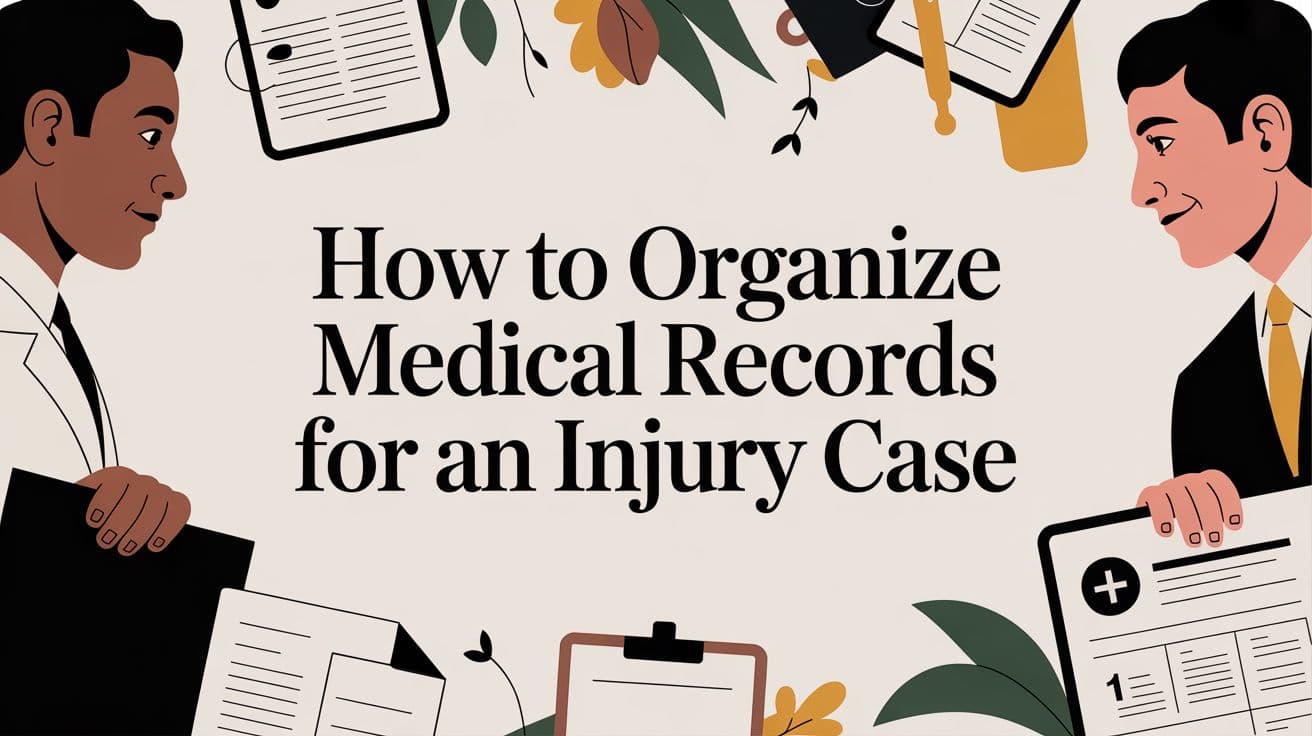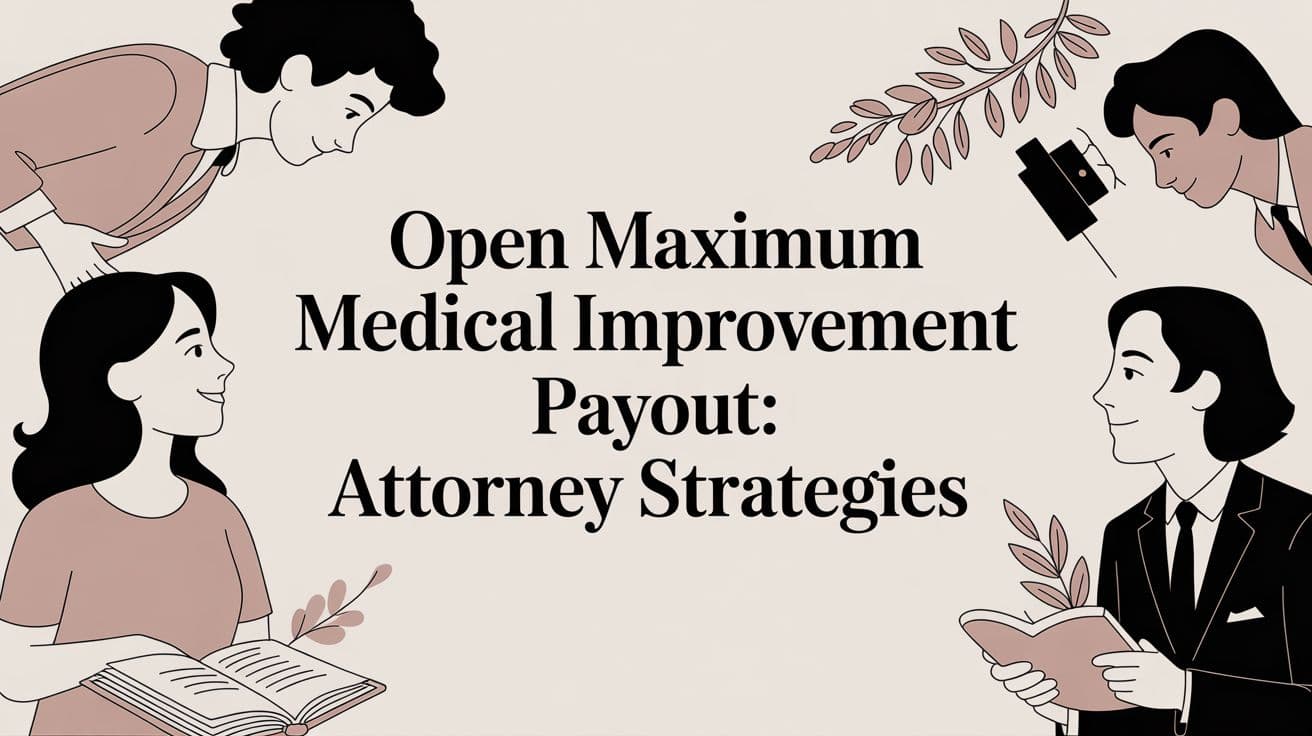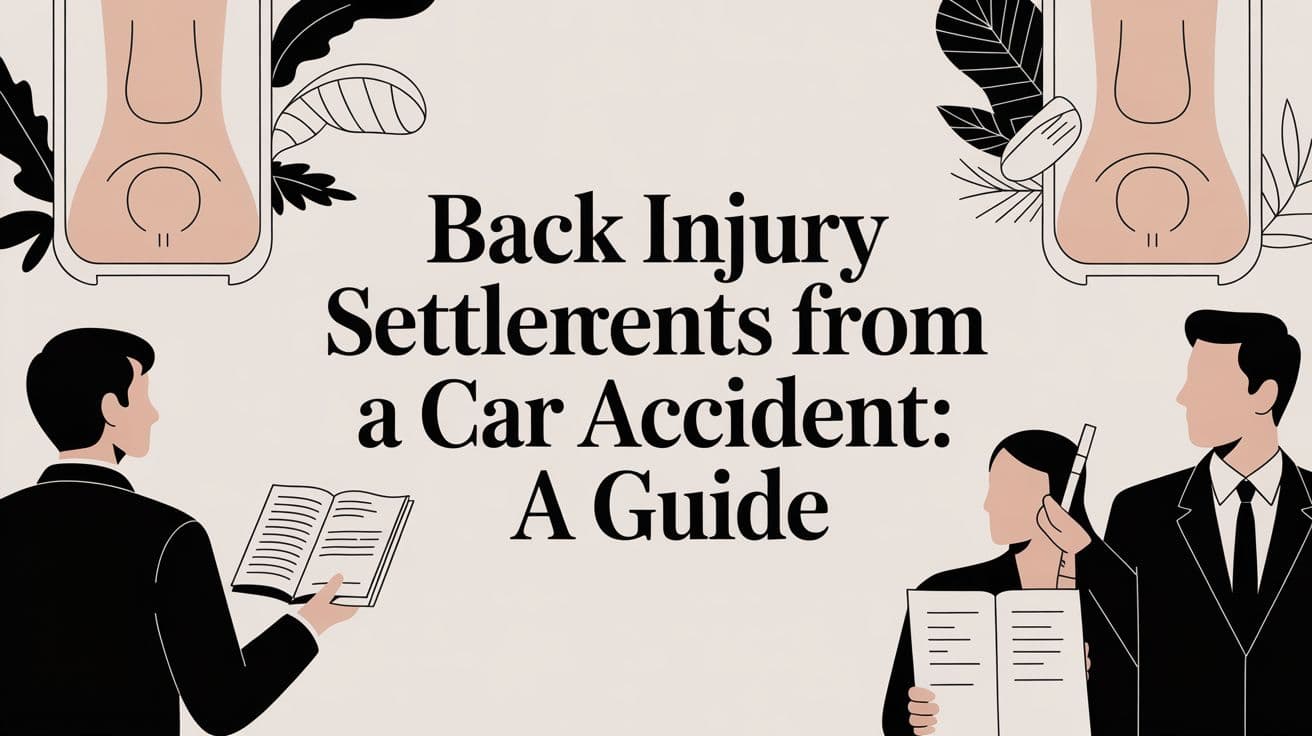Case Management for Law Firms Your Efficiency Guide
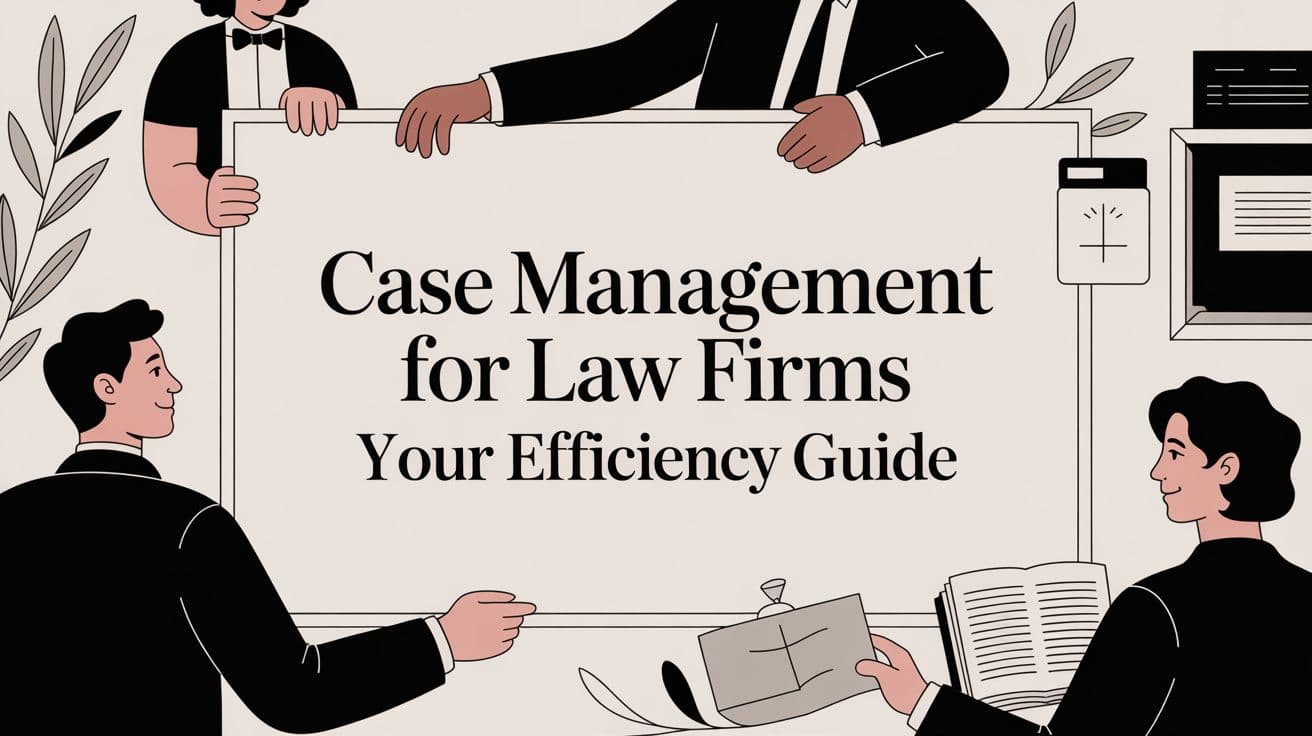
At its core, case management for law firms is the central hub for every single piece of information tied to a legal matter. Think of it as the digital command center for a case, bringing order to everything from client intake and document storage to critical deadlines and billing.
This technology is what separates a practice drowning in chaotic paper files from one running a highly efficient, organized, and collaborative operation.
What Is Case Management for Law Firms, Really?
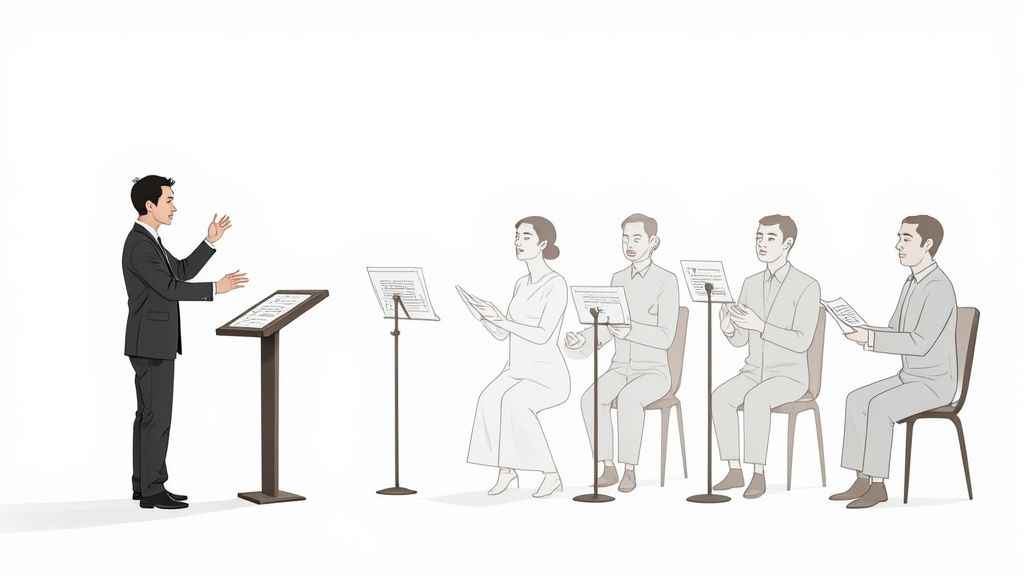
Picture your law firm as an orchestra. You have attorneys, paralegals, and administrative staff—all playing crucial parts. Without a conductor, you’d just have a disjointed mess of sounds. Case management software is that conductor, making sure everyone is synchronized, on tempo, and contributing to a flawless performance.
It’s the system that harmonizes every aspect of a case. Instead of vital information being scattered across random email inboxes, local desktop folders, and overflowing filing cabinets, it all lives in one secure, accessible place. This single source of truth ends the frantic "fire drill" of hunting down a document or chasing a colleague for a simple case update.
Moving From Silos to Synergy
So many firms still run on a patchwork of disconnected tools. You might have one system for client intake, another for documents, and a shared drive that’s a free-for-all. This creates information silos, where a paralegal is completely stuck until a specific attorney finds the latest version of a court filing saved on their personal computer.
Case management software tears down these walls. It gives your entire team a unified view of what’s happening on a case in real time. That shared understanding is the absolute foundation of effective collaboration.
True collaboration requires the ability for a legal team to see everything that is going on with a particular case. This means providing a lawyer and supporting staff with a centralized source of information so the team they can work together on different matters.
This isn't just about storage; it’s about creating smart, active workflows. It transforms your operations from a series of manual, disconnected tasks into an automated, interconnected process. For example, when one task is marked complete, the system can automatically trigger the next, assign it to the right person, and send them a notification. No more chasing or nagging.
Case management software is a cornerstone of modern Legal Tech. It allows you to be proactive and strategic in managing your caseload, setting the stage for a less stressful practice where technology shoulders the administrative burden. This frees up your team to focus on what truly matters: high-value legal work and winning for your clients.
The Core Features Your Firm Can't Afford to Ignore
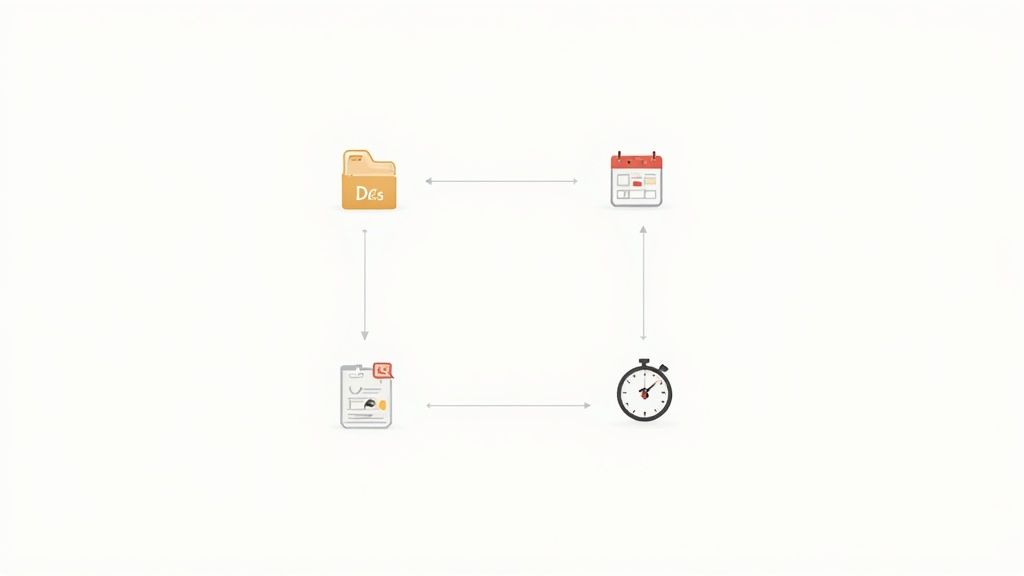
Let's move past the theory. The real power of case management software is found in its day-to-day features. These aren’t just fancy add-ons; they are the gears that keep your firm running, driving efficiency and preventing costly mistakes. Understanding what these tools actually do is the first step toward finding a platform that solves your real-world problems.
Think of these features as the essential toolkit for any modern law practice. Each one is designed to fix a specific headache, turning a manual, often chaotic process into a predictable and reliable workflow. Here are the non-negotiables that truly make a difference.
Centralized Document Management
At its core, every case is a mountain of paper—or, these days, a digital mountain of files. From medical records and motions to discovery and client emails, the documents pile up fast. Without a central hub, they get scattered across individual desktops, lost in email threads, and buried in shared drives. It’s a recipe for disaster.
A solid document management system brings order to that chaos. It's more than just a digital filing cabinet; it’s a secure, searchable library for every single case. Your team gets instant access to the latest version of any file, with version control to prevent someone from accidentally saving over critical work. You also get a clear audit trail showing exactly who touched a document and when.
For a personal injury firm, this is absolutely vital. Imagine you're on a call with a client and need to pull up a specific MRI report. Instead of a frantic, five-minute search, the document is right there, just a couple of clicks away in the client's matter file. Effective case management depends heavily on smart legal workflow automation to keep these processes moving smoothly without manual intervention.
Automated Task and Deadline Tracking
Let’s be honest: missed deadlines are a primary driver of malpractice claims. Relying on sticky notes, manual calendar entries, and sheer memory is a high-risk gamble your firm simply can't afford. This is where automated task and deadline tracking becomes your firm’s best defense.
When you open a new matter, the software can automatically populate a series of critical tasks and deadlines based on templates you create. This simple step ensures nothing ever falls through the cracks.
- Statute of Limitations: Automatically calculated and displayed prominently on the case dashboard.
- Filing Deadlines: Triggers reminders for you and your team well in advance.
- Discovery Requests: Assigns follow-up tasks to specific paralegals with clear due dates.
This system gives everyone a clear view of who is responsible for what, which cuts out the confusion and holds the team accountable. For complex PI cases, managing a detailed medical record chronology becomes far more manageable when key dates are automatically integrated into your case timeline. Learn more at https://areslegal.ai/blog/medical-record-chronology.
Secure Client Communication Portals
The constant barrage of "just checking in" phone calls and emails from clients can eat up huge chunks of non-billable time. A secure client portal is the perfect solution, giving clients a transparent window into their case without interrupting your team’s focus.
Clients can log into a branded, secure portal to see recent case activity, review shared documents, and send messages directly to your team. This does more than just reduce administrative drag; it builds incredible trust. When clients feel informed and empowered, they are happier, which leads to better relationships and more positive reviews down the line.
A client portal provides a centralized and secure environment for law firms and clients to communicate, share documents, and track case progress. It strengthens the attorney-client relationship by fostering transparency and accessibility.
To help you visualize how these features translate into direct benefits for your practice, here’s a quick breakdown.
Table: Essential Case Management Features and Their Impact
| Feature | Primary Function | Key Benefit |
|---|---|---|
| Centralized Document Management | Organizes all case-related files in one secure, searchable location. | Reduces time wasted searching for files and prevents version control errors. |
| Automated Task & Deadline Tracking | Creates workflows and sends reminders for critical dates and tasks. | Minimizes the risk of malpractice from missed deadlines. |
| Secure Client Communication Portal | Provides a private online space for clients to view updates and messages. | Decreases administrative interruptions and improves client satisfaction. |
| Integrated Time Tracking & Billing | Allows staff to log time and generate invoices directly from a case file. | Increases billing accuracy and accelerates the payment cycle. |
Each of these components works together to create a more organized, profitable, and less stressful firm environment.
Integrated Time Tracking and Billing
Finally, let's talk about getting paid. Capturing every billable minute is the lifeblood of your firm's profitability, and integrated tools make this second nature. Attorneys and paralegals can track their time directly within the case file they’re working on, which means no more forgotten entries or lost revenue.
This integration connects the entire financial workflow, from the moment time is logged to the final invoice being paid. The data shows that firms embracing this technology see a real financial impact. In fact, firms using online payment systems supported by these tools collected 33% more from clients. On top of that, 46% of legal professionals using accounting software save up to five hours every week.
The Real-World Benefits of Case Management Software
Bringing new technology into a law firm can feel like just another expense. But the right case management platform isn't a cost center; it's a strategic investment that pays for itself, often many times over. The true value isn't just a list of features, but the tangible impact those features have on your operations, your finances, and your clients.
I find it helpful to think of the benefits in three main areas. Each one tackles a common headache for growing firms, turning everyday operational challenges into a real competitive edge. Let's break down how this software can fundamentally improve your firm’s efficiency, financial health, and client relationships.
Boosting Operational Efficiency
Efficiency isn't about working faster—it's about working smarter. The biggest win from a good case management system is its ability to automate the repetitive, low-value tasks that burn out your team. Just think about the hours lost every week to manually creating calendar events, digging through folders for a specific document, or tracking down a colleague for a simple case update.
This software puts those workflows on autopilot. When you open a new case, a pre-built checklist of tasks can instantly be assigned to the right people. As soon as one step is marked complete, the next one is automatically triggered. This simple change frees up your skilled paralegals and attorneys to focus on what actually matters: the substantive legal work that moves cases forward and generates revenue.
This kind of process discipline has a massive impact on a firm's capacity. We've seen firms achieve a stunning 40% reduction in case closure times after implementing a modern platform. In a market where nearly half (46%) of all firms are trying to grow their client base by at least 20%, the ability to handle more cases without overworking your staff is huge. You can dive deeper into these legal operations trends in the 2025 report from Centerbase.
Driving Financial Growth
Better efficiency almost always leads to a healthier bottom line. Case management software directly boosts financial growth by plugging the small, silent leaks that drain a firm's profitability. The biggest culprit? Inaccurate or missed time tracking.
When your team has to piece together their billable hours at the end of the day or week, you are absolutely leaving money on the table. It’s just human nature. Integrated time tracking tools solve this by letting staff log time as they work, directly within the case file, capturing every billable minute.
That accuracy then trickles down through the entire billing process.
- Faster Invoicing: Invoices are generated automatically from the time entries, cutting out manual data entry and costly errors.
- Quicker Payments: Many systems offer client portals with easy online payment options, which significantly speeds up your cash flow.
- Clearer Insights: You get a real-time dashboard view of billable hours and revenue per case, which helps you make smarter decisions about where to focus your firm's resources.
By systematizing how you capture and bill for your time, you stop guessing and start earning what you're worth. The software makes sure you get paid for every bit of hard work your team puts in.
Elevating the Client Experience
In a service business like law, your reputation is everything. Happy clients mean positive reviews, powerful testimonials, and a steady flow of referrals—the lifeblood of any successful practice. Case management software gives you the tools to deliver a consistently top-tier experience.
A secure client portal is the perfect example. It provides clients with 24/7 access to key documents, case milestones, and important updates. They can find answers to their questions without having to call your office, which builds trust while dramatically cutting down on the "just checking in" emails and phone calls that constantly interrupt your day.
Fast, organized communication makes clients feel like they're a priority. One personal injury firm we worked with found that this level of organization was crucial for building a cohesive case narrative and ultimately securing better outcomes. You can learn more by reading the Goody Law Group customer story. It’s this kind of proactive communication that builds lasting relationships and cements your firm's reputation for outstanding service.
A Practical Roadmap for Implementing Your New System
Bringing a new case management system into your firm can feel like a monumental task. But with a clear, structured plan, you can turn a potentially chaotic project into a strategic win. Success isn't about flipping a switch overnight; it’s a phased process that demands careful planning and buy-in from your entire team. Getting the implementation right minimizes disruption and ensures you start seeing a return on your investment from day one.
The journey from picking the right software to having everyone on board can be broken down into four distinct, manageable phases. If you treat each stage like a mini-project with its own goals, you create a predictable path that keeps everyone aligned and focused. This approach prevents those last-minute scrambles and ensures a much smoother transition.
This process flow shows how a thoughtful approach to case management builds a foundation for greater efficiency, sustainable growth, and ultimately, happier clients.

As you can see, shoring up your operations is the first step toward scaling your practice and improving the client experience.
Phase 1: Needs Assessment and Vendor Selection
Before you even think about watching a single demo, you have to get brutally honest about your firm’s unique pain points. What problems are you actually trying to solve? Is your biggest headache a mountain of disorganized documents? Are you constantly battling missed deadlines? Or is inefficient billing eating into your profits?
Put together a small, dedicated implementation team with people from different roles—attorneys, paralegals, and administrative staff. This is the only way to get a complete, 360-degree view of what the firm truly needs.
Once you have a crystal-clear list of must-have features and what success looks like, you can start evaluating vendors. Remember, you’re looking for a partner, not just a product.
- Practice-Specific Workflows: Does the software understand the specific rhythms of your practice area, like personal injury?
- Integration Capabilities: How well will it play with the tools you already use every day, like your email and accounting software?
- Support and Training: What kind of onboarding and ongoing support does the vendor offer? Are they going to be there for you after the check clears?
This initial homework is by far the most critical step. Choosing the right system based on documented needs is the best way to prevent a very expensive case of buyer's remorse down the line.
Phase 2: Data Migration Planning
Moving your firm's data from an old system to a new one is a delicate operation. Think of it like moving a library—you can't just toss all the books into a truck and hope for the best. Every single file, contact, and calendar entry needs to be carefully mapped and transferred to its new home. Meticulous planning here isn't just a good idea; it's non-negotiable.
Your vendor should be your guide through this, but your team has to play an active role. Start by cleaning up your existing data. Get rid of duplicate contacts, archive old closed cases, and standardize your naming conventions. Giving yourself a clean slate ensures you don’t drag old problems into your shiny new system.
Finally, set a realistic timeline and schedule the migration during a quiet period, like over a weekend, to keep the impact on your daily operations to a minimum.
Phase 3: Staff Training and User Buy-In
Let's be blunt: the best software in the world is completely useless if your team doesn't know how to use it—or worse, refuses to. User adoption is the absolute make-or-break factor for any new technology. Your training plan has to be comprehensive, tailored to different roles, and ongoing. Don't make the mistake of trying to teach everyone everything all at once.
A successful training program focuses on how the new system makes each person's specific job easier. Show a paralegal how it automates task creation and a partner how it provides instant case profitability insights.
Find your "champions"—the tech-savvy people in the firm who can act as the go-to resource for their colleagues. This kind of peer support is often more effective than a formal helpdesk for squashing minor issues and building confidence across the team. Making the training directly relevant to daily tasks is the secret to turning skeptical staff into enthusiastic users.
Phase 4: Go-Live and Post-Launch Support
The "go-live" day is the culmination of all your hard work and planning. Make sure you communicate the transition plan clearly to the entire firm so everyone knows what to expect and when. On launch day, have your implementation team and the vendor's support staff on standby to tackle any immediate issues that pop up.
But the work isn’t over. The first few weeks are critical for cementing new habits and workflows. Schedule regular check-ins to gather feedback and identify any friction points. You need to provide ongoing support through things like refresher training sessions or quick-reference guides. A proactive support strategy is what ensures your firm doesn't just adopt the new system, but truly masters it.
Choosing the Right Partner and Embracing AI
The software you choose is only as good as the company that stands behind it. Buying a case management platform isn’t just a technical purchase; it’s a long-term partnership that will shape your firm’s growth, security, and daily rhythm for years to come. That means your decision-making has to go way beyond a simple feature comparison.
You have to evaluate vendors the same way you’d vet any critical business partner. Dig into their commitment to your success, the reliability of their support, and their vision for where the technology is headed. A flashy interface means absolutely nothing if you can’t get a real person on the phone when a critical billing run fails on a Friday afternoon.
Evaluating Your Potential Technology Partner
Before you sign on the dotted line, you need to ask the tough questions that get to the heart of a vendor's quality. You're looking for a company invested in your success, not just in making a one-time sale. A solid partner will give you straight answers and show they truly understand the unique pressures of running a law firm.
Here are the key areas to investigate:
- Data Security and Compliance: How, specifically, do they protect your client data? Ask about encryption, who can access what, and what happens if their system goes down. If you handle medical information, HIPAA compliance is a deal-breaker, period.
- Integration Capabilities: Your case management software has to talk to the tools you already use every day, like email, calendars, and accounting software. A system that just creates another data silo is a step backward.
- Customer Support and Training: What does their support actually look like? Is it just an email queue, or can you talk to a knowledgeable human who can solve your problem? Ask about their onboarding process and what training resources are available to make sure your team really masters the platform.
- Product Roadmap: A good vendor is always improving their product. Ask what they're building over the next 12-18 months. You want to be sure their vision for the future lines up with where your firm is headed.
A vendor's approach to security is a direct reflection of their professionalism. For a deeper look at what enterprise-grade protection involves, you can explore the Ares Legal security framework.
The right technology partner acts as an extension of your team. Their reliability, responsiveness, and expertise become your firm's assets, helping you navigate challenges and seize opportunities for growth.
A Structured Approach to Vendor Evaluation
To make this process less subjective, use a structured checklist. This ensures you compare every potential partner using the same objective criteria, making the final decision much clearer.
Vendor Evaluation Checklist
| Evaluation Criteria | Questions to Ask | Ideal Response/Feature |
|---|---|---|
| Security & Compliance | Can you provide documentation for your HIPAA/SOC 2 compliance? How is our data encrypted? What is your breach notification process? | Clear, documented compliance. End-to-end encryption. A transparent and practiced incident response plan. |
| Support & Training | What are your support hours and channels (phone, email, chat)? Is training included, and what does it cover? | Multiple support channels with live human agents. Comprehensive onboarding and a library of on-demand training resources. |
| Integration | Do you have direct integrations with Outlook, Gmail, and QuickBooks? Can you share your API documentation for custom connections? | Native, two-way integrations with core business tools. A well-documented, open API for flexibility. |
| Usability | Can our team do a live trial with our own data? How intuitive is the user interface for non-technical staff? | Offers a free, full-featured trial. An intuitive interface that requires minimal training for basic tasks. |
| Roadmap & Vision | What new features are you planning to release in the next year? How do you incorporate customer feedback into your development? | A clear, customer-centric roadmap that aligns with industry trends (like AI integration). A formal process for user feedback. |
Using a framework like this helps you cut through the sales pitches and focus on what truly matters for your firm's long-term health and efficiency.
The Rise of AI in Modern Case Management
Once you have that solid operational foundation, it’s time to look at the next frontier: Artificial Intelligence. This isn’t some far-off concept anymore. AI is a practical tool that’s already giving firms a serious competitive edge. It’s not about replacing attorneys; it’s about augmenting their skills and freeing your best people from low-value, repetitive work.
Think of AI as the ultimate paralegal—one that can read, analyze, and summarize thousands of pages of documents in minutes with perfect accuracy. For a personal injury firm drowning in medical records, this is a profound shift.
Practical AI Applications for Law Firms
Instead of a paralegal spending dozens of hours manually piecing together a medical chronology, an AI-powered tool can do the heavy lifting. This lets your team immediately jump to the strategic part of the case.
AI tools like Ares Legal are built to handle the specific, high-volume tasks that are fundamental to building a strong PI case.
- Automated Medical Record Summaries: The AI can instantly pull out key dates, diagnoses, treatments, and providers from hundreds of pages of records, giving you a clean, high-level summary.
- Demand Letter Drafting: By analyzing that structured medical data, AI can generate a comprehensive first draft of a demand letter, complete with a narrative of the client's injuries and treatments.
- Case Strategy Insights: With all the facts organized and summarized, your team can more easily spot missing records, identify inconsistencies, and build a much stronger narrative for settlement talks or trial.
Bringing AI into your firm isn't about chasing a trend. It’s a strategic move to make your firm more efficient, your arguments more data-driven, and your team more focused on the high-skill work that actually wins cases. By choosing the right partner and integrating smart AI tools, you position your firm not just to compete, but to lead.
Common Mistakes to Avoid When Adopting New Software
Even the best case management for law firms can end up collecting dust if the rollout is fumbled. A successful adoption is about so much more than the technology itself; it's about your people and your processes. If you can sidestep a few common pitfalls, you’ll be making a smart investment instead of a frustrating and expensive mistake.
I’ve seen it happen too many times: a firm invests in a powerful new platform, only for it to become a glorified, overpriced digital filing cabinet. The problem almost always boils down to a failure to plan beyond the purchase. By getting ahead of these challenges, you can set your team up for success and actually see a return on your investment.
Underestimating the Need for Training
The single biggest mistake I see is assuming your team will just "figure it out." When training is just a one-time, one-hour webinar, you can almost guarantee that user adoption will tank. People get overwhelmed, fantastic features go completely unused, and everyone defaults back to their old, inefficient habits because it’s what they know.
Effective training isn't an event; it's an ongoing process.
- Role-Specific Sessions: Your paralegals don’t need the same training as your managing partners. Tailor sessions to show how the software makes each person's specific job easier.
- Create Internal Champions: Find a few tech-savvy people on your team who can be the go-to experts for their colleagues. Peer support is incredibly powerful.
- Offer Refresher Courses: A few weeks or months after launch, schedule some quick follow-up sessions. It’s the perfect time to answer common questions and introduce more advanced features.
This kind of sustained effort builds confidence and helps the software become a natural part of your firm’s daily rhythm, not just another burden.
Failing to Customize Workflows
Another critical error is trying to jam your firm's way of doing things into a rigid, out-of-the-box system. Every practice has its own rhythm. A personal injury workflow looks nothing like a real estate closing. If the software doesn't bend to how your team actually works, they’ll just find ways to work around it.
This is where customization is everything. Before you go live, take the time to map out your essential workflows—from that first client call all the way to closing the file—and set up the system to mirror them. This makes the software a tool that helps, not a hurdle that creates friction.
A well-implemented system should feel like a natural extension of your firm's workflow, not a clunky obstacle course. Customization is the bridge between a generic tool and a tailored solution that drives real productivity gains.
Tolerating Poor Data Habits
Your software is only as good as the information you put into it. If you have inconsistent data entry, duplicate client records, and half-finished case files, your fancy analytics and reporting features are basically useless. And this problem is only getting worse as the amount of data we handle for each case continues to explode.
Recent research really drives this point home, showing that 93% of firms are dealing with more data per dispute than ever before. To make matters worse, nearly 40% of firms are trying to manage it all with technology that's over six years old. To get the full picture on these trends, you can explore the full Opus 2 research report. The takeaway is clear: enforcing good data habits from day one is non-negotiable if you want to get real, actionable insights from your new system.
Your Case Management Questions Answered
When you’re considering a new case management platform for your firm, you’ve got questions—and they go way beyond a simple feature list. Getting straight answers to these common concerns is the only way to make an investment you can feel good about. We've pulled together the most frequent questions we hear from legal professionals and answered them directly to help you navigate the decision.
How Much Does Case Management Software Cost?
The price tag on case management for law firms can be all over the map, but most platforms use a subscription model billed per user, per month.
You can find basic plans starting around $40-$60 per user that cover the fundamentals like contact and document management. For more advanced systems with powerful automation, integrated billing, and client portals, you should expect to see prices from $70 to over $150 per user each month.
But don't just look at the monthly fee. Always ask about one-time setup costs, data migration fees, and any extra charges for training or premium support. A low initial price can be misleading if you get hit with expensive add-ons later, so make sure you understand the total cost of ownership.
Is My Firm and Client Data Secure?
Security is everything. There's no room for compromise here, and any vendor worth their salt knows it. When you're evaluating a platform, you need to confirm they have enterprise-grade security to protect your sensitive data.
Look for these non-negotiables:
- End-to-end encryption for all data, whether it's being sent or just sitting on a server.
- HIPAA compliance, an absolute must for personal injury firms handling protected health information (PHI).
- Role-based access controls so your team members only see the information they absolutely need to do their jobs.
- Regular security audits and compliance with industry standards like SOC 2.
A vendor's approach to security tells you a lot about their professionalism. A data breach is a firm-killer, so don't even think about cutting corners on this.
How Difficult Is Migrating Our Existing Data?
Moving all your existing data can feel like the scariest part of this whole process, but a good vendor won't leave you to figure it out alone. They should be your partner in this, and the key to a smooth transition is all in the planning. Most providers have teams dedicated to mapping your old data—from client contacts to case files—into the new system's structure.
Here's a pro tip: The success of any data migration comes down to preparation. Before you move a single file, use this as a chance to clean house. Get rid of duplicate entries and archive old, closed cases. You'll be starting with a clean slate, which makes a world of difference.
A well-planned migration, usually scheduled over a weekend to avoid interrupting your workweek, makes the whole thing surprisingly painless. Your vendor should give you a clear timeline and a checklist to keep everyone on the same page from start to finish.
Ready to see how AI can transform your personal injury practice? Ares automates medical record review and demand letter drafting, saving your team over 10 hours per case. Settle bigger, faster, and with more confidence. Learn more and get started at Ares Legal.